Create Your Own Munzee
Creating a munzee is very simple. The directions below are a guideline to help you learn how to create your own Munzee QR codes. You want your munzee to withstand the tests of time, so be sure you weatherproof them before you deploy! Remember, you also always have the option to purchase our official munzees from the Freeze Tag Online Store.
All Munzee creation is done on the Munzee webpage. To be able to deploy a munzee, you need to have created a Munzee player account. (See Creating Your Munzee Account for more information.) Login to your munzee account online by entering your username and password.
Now that you are logged in, you should see the user home screen. You will see a drop down menu option in the upper righthand corner on the screen. Click the arrow, and select the Create option. This will take you to the “Create a Munzee” page.
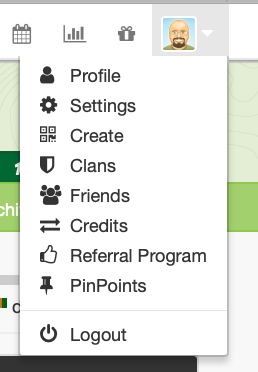
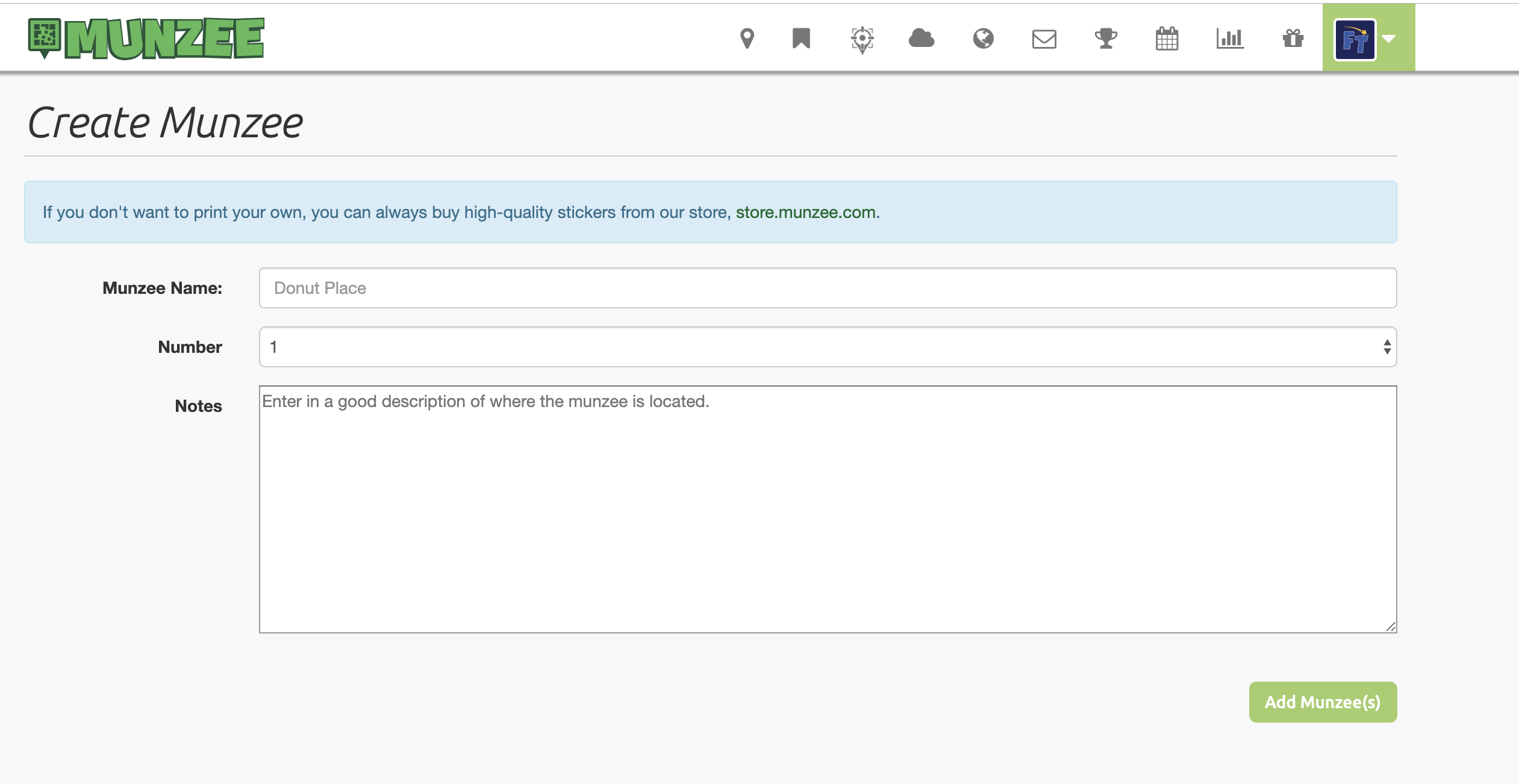
Here you will be able to enter your friendly Munzee Name, select the number of munzees you wish to create, and add Notes. If you select more than one, each munzee will include the original name and a number. Once these cells are filled (a name is required at a minimum), click the Add Munzee(s) button at the bottom of the page and voila— your Munzee is created! You can then find these munzees in your undeployed list, which is where they’ll stay until you’re ready to deploy them! The Munzee name and notes may be edited later prior to, during, or after deployment.
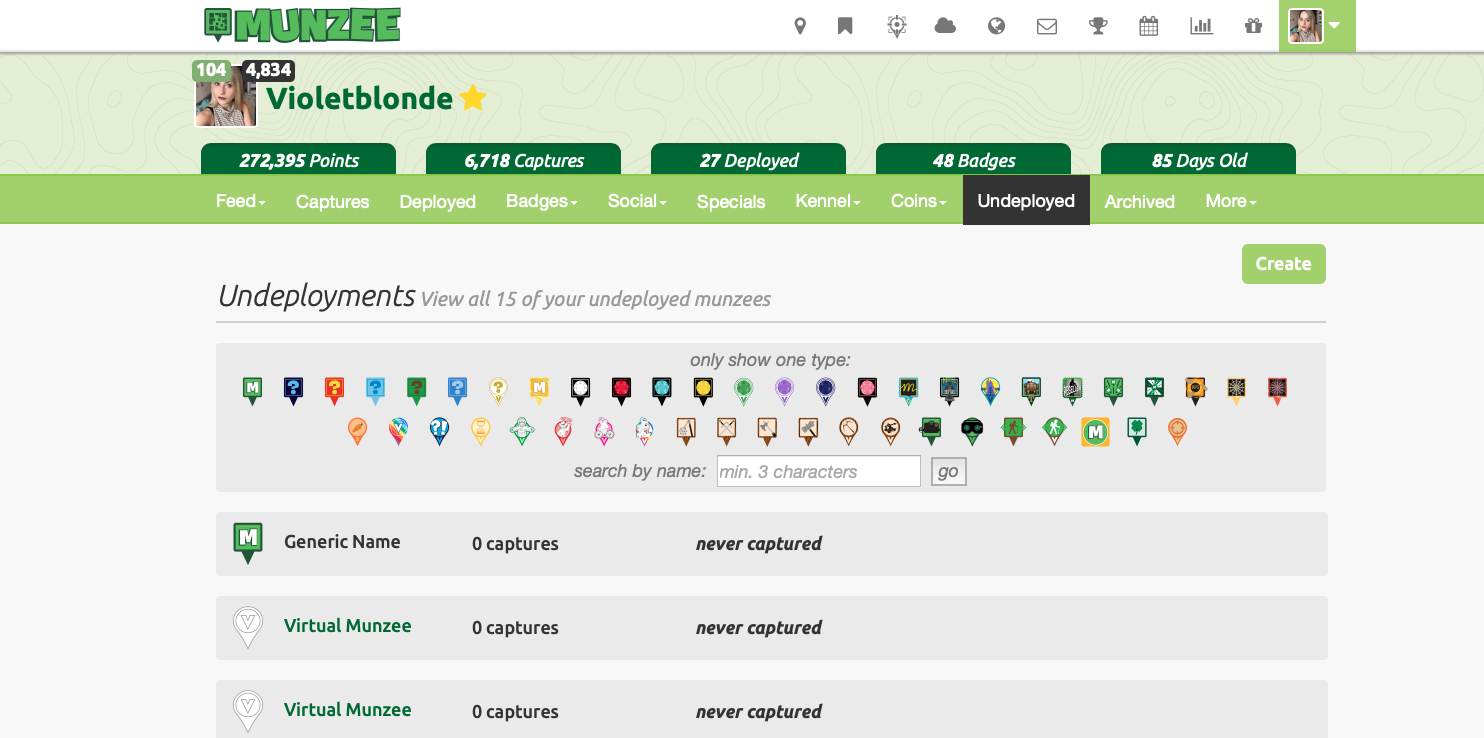
Munzee Name
The name is what the munzee will be called, so come up with something fun! This name will show up on the munzee search map, as well as the munzee leaderboard. If you know where you are going to put this munzee, go ahead and give it a catchy name that signifies its hiding spot. If you're just printing a munzee to put out later, you can enter any number or name that you want. The detail page will let you change the name and notes once the munzee is deployed.
Munzee Notes
The notes are clues to help find the munzee. If you think it is pretty easy to find, then just put something to make sure that the munzee will be found. If the hide is a tough one, you may want to give your fellow players a little more help. Remember that you get residual points any time that the munzee is scanned by another player, so it’s in your best interest to have munzees that other players are able to find easily.
Related: Example Hides
Printing Your Munzees
Whenever you’re ready to print your munzee QR codes simply go to your undeployed list and click on the munzee you want to print. This will then bring you to that munzee’s details page. Here you can edit details, move the munzee’s location (after deployment), convert the greenie into a different kind of munzee using a physical credit, and more. You’ll want to click on the “Print” tab.
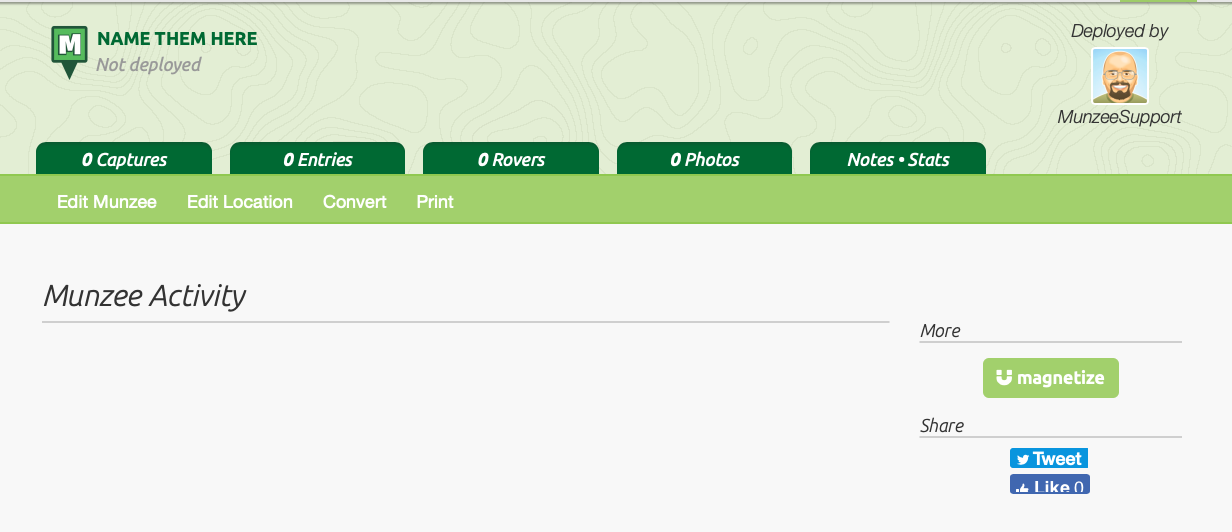
Now just adjust the various options for specific code sizes, adjust the text (if any), and then just print away! Clicking print will display the munzee in it’s own web page and you can follow your browser’s printing procedures from there. Remember, munzees need to be durable so if you are printing your own be sure to use a weather-proof sticker or lamination.
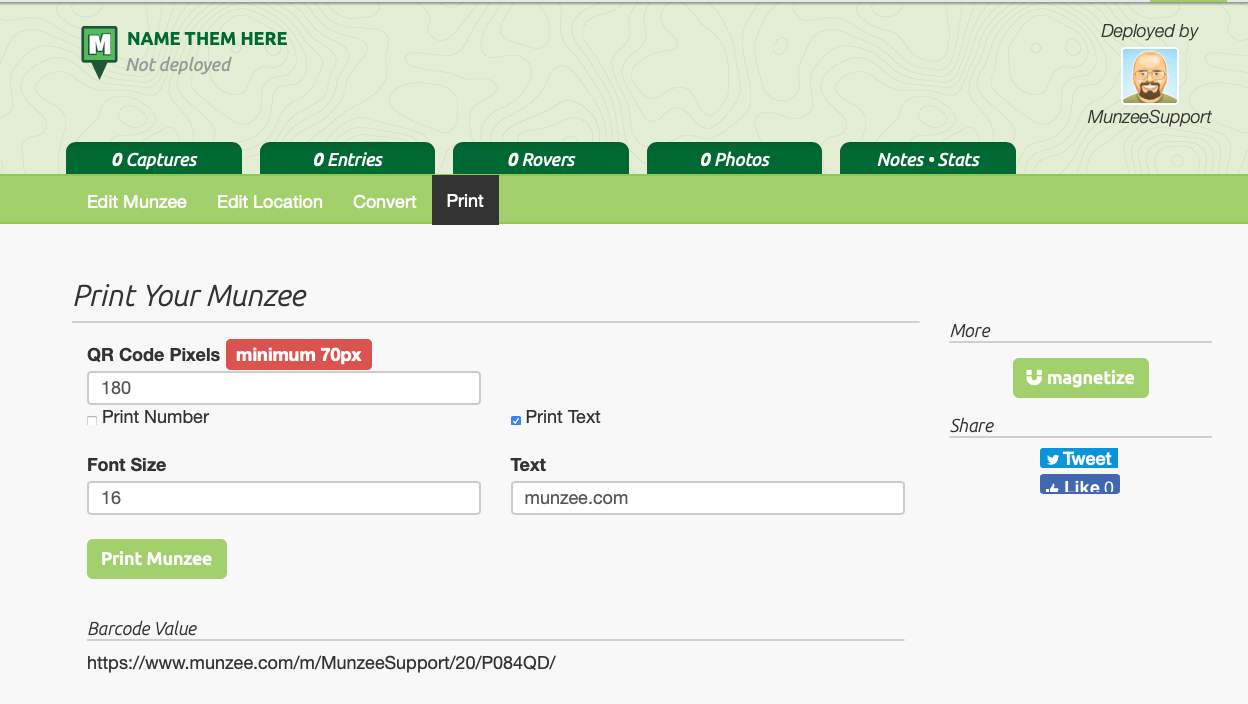
You can also reprint munzees you have already deployed as well. If your munzee goes missing and you need to replace it, just click on the link “Deployed” on the player profile. Then just click on the name of the munzee you would like to print. Then just follow the same steps as printing a new munzee you created!
If you are having trouble printing, check your connections and default/selected settings on your printer.
Batch Print Option
If you are wishing to print multiple munzees at a time, you can use the batch print option. If you go to your undeployed list online, you can scroll all the way down to find the button for batch print.
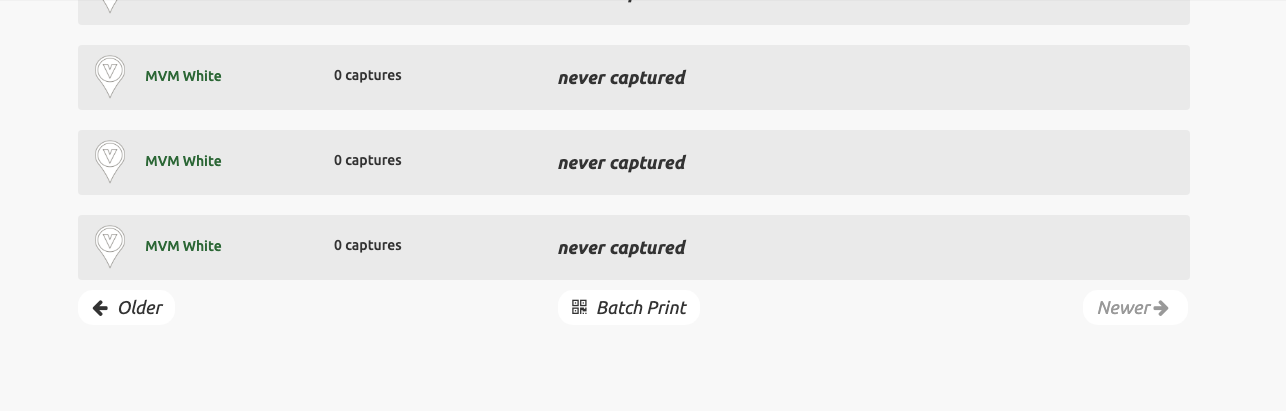
This will allow you to print numerous munzees at once.
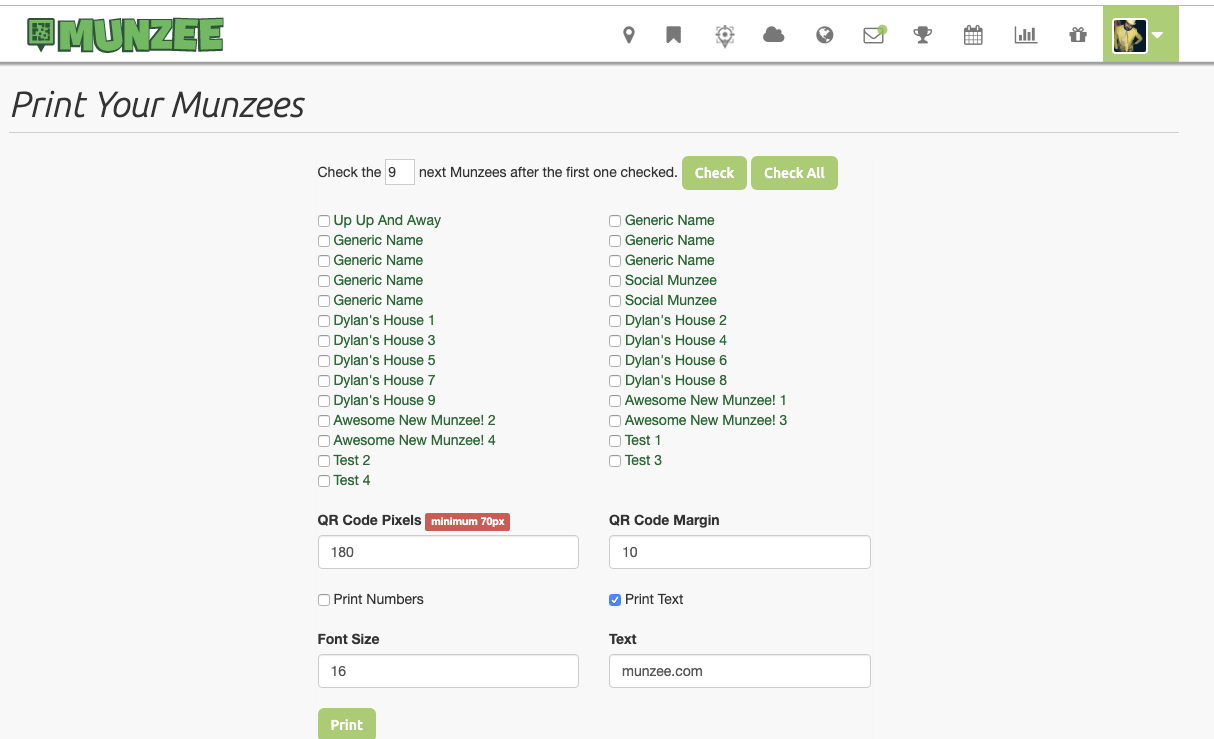
Player Printed Munzees Examples
While many players use official munzee game pieces, there are still many who have perfected the art of munzee creation… through trial and error of course! Here are a few player printed munzees that have stood the test of time!
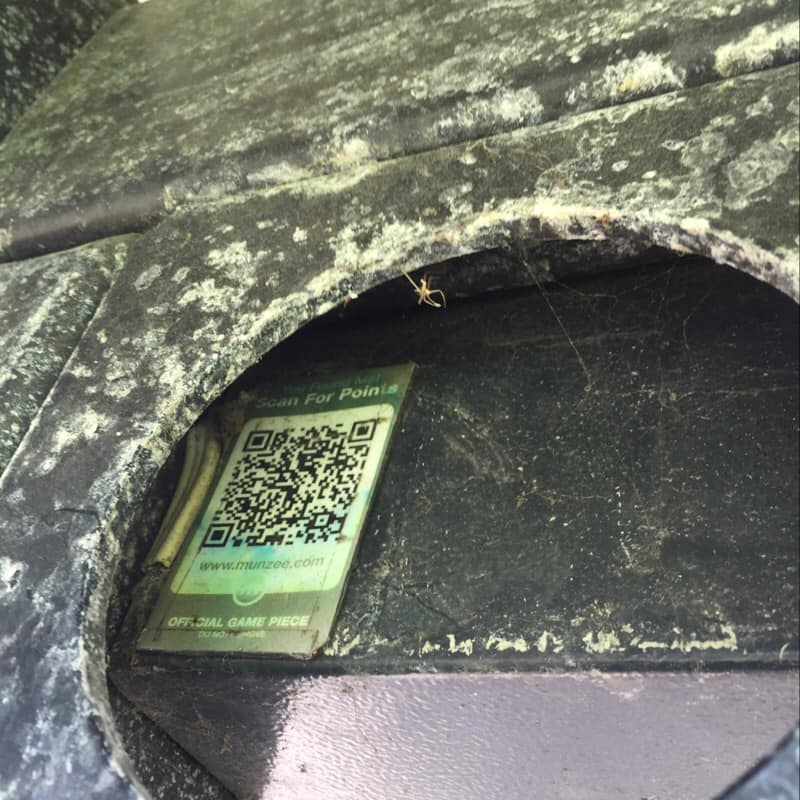
The very first munzee deployed in Western Australia in July 2011 still stands today! - shared by Machman WA

A munzee deployed in July 24, 2011 during the Munzee inaugural month is still going strong! -shared by Lisa Holis
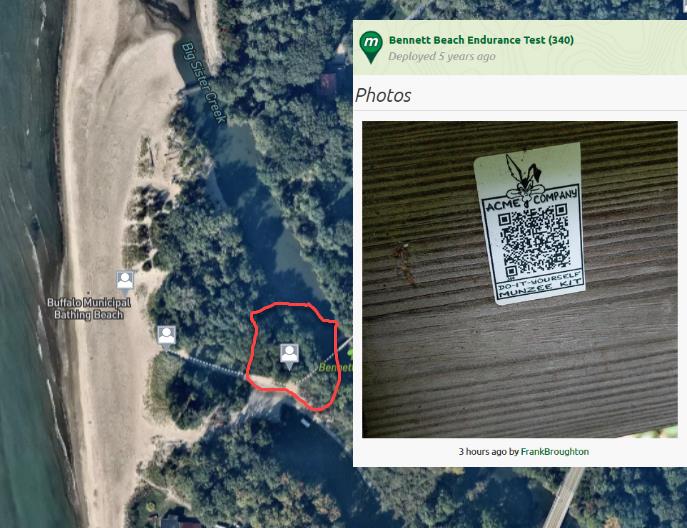
A munzee deployed by Lake Erie pictured five years after being deployed. It has managed to stand the extreme weather by being placed away from the sun and wind through the help of a railing! - shared by Frank Broughton
