By now you likely know that munzees come in both physical and virtual form. Perhaps you have also noticed the option to purchase munzee credits from the Freeze Tag Online Store. Using a munzee credit allows you to convert a regular physical or virtual munzee into something special that is worth more points. For example, you can purchase a Diamond Munzee credit to convert an existing Greenie into a special Diamond Munzee type to be awarded 60 bonus deploy points and an increased amount of CapOn points in the future.
Credits are a “digital only” product that you can purchase in the store, after which they will be credited to your Munzee account and are available for use on your munzees. You can only convert Greenies or regular Virtual Munzees, but there are a variety of different credit types you can use.
You are able to activate a munzee credit on either your already deployed munzees or those in your undeployed section from both your phone and online.
Converting on Your Phone
To use a credit from your phone, first log in to your account and go to your Profile. You will be able to find your available credits under the Inventory tab. There you will be able to see your available undeployed munzees, deploy credits, and booster credits.
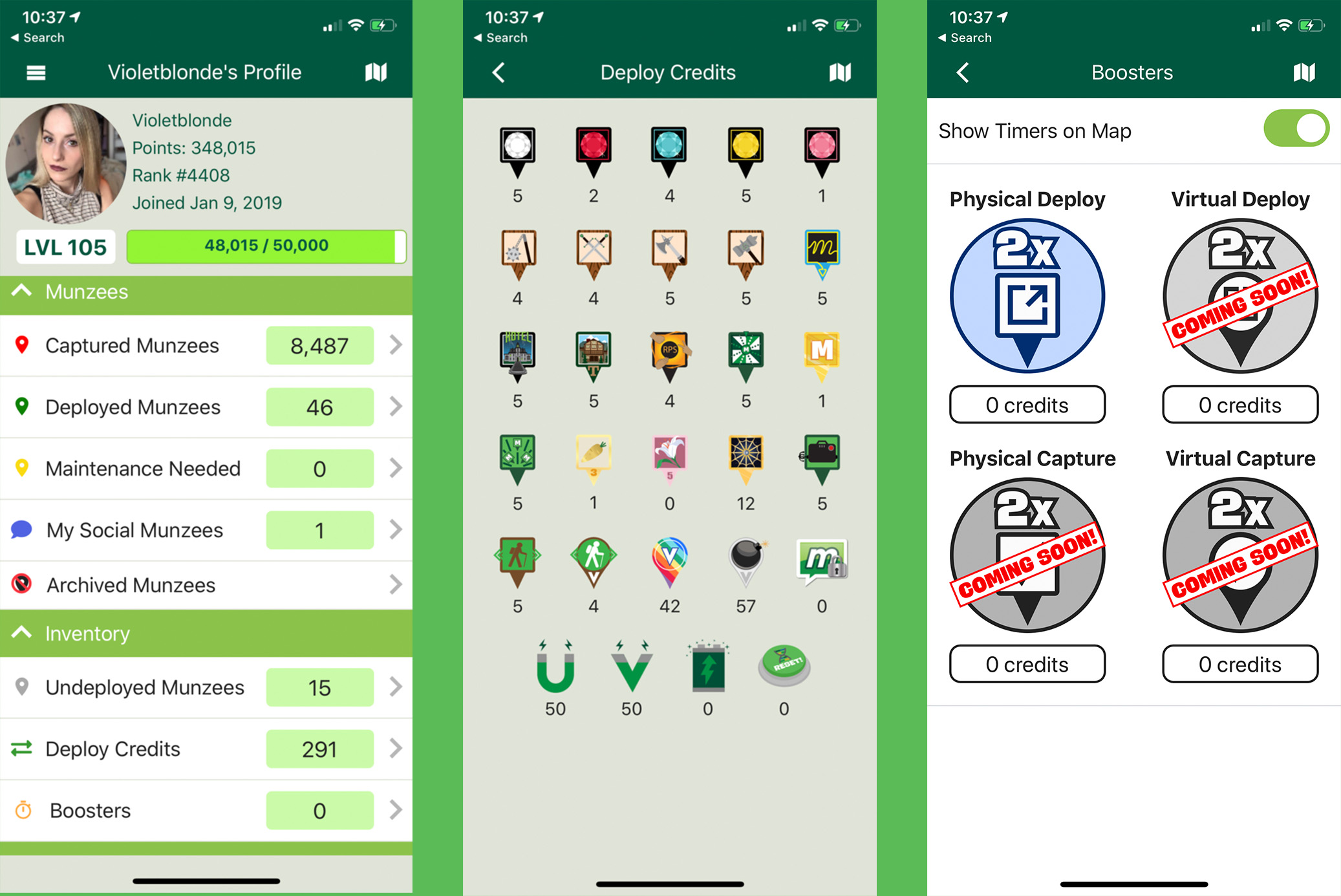
Converting Undeployed Munzees
Players will be able to convert eligible undeployed munzees. To do so, go to your player profile and select “Undeployed Munzees.” Select which munzee you wish to convert. Click the three dots in the upper righthand corner and choose the Convert button, which will then present you with the available conversion options. Select which type you would like to convert your munzee to. A popup will come up asking you if you are sure about your conversion. This is very important, because converted munzees cannot be changed back or converted to anything else. Once you selected Yes, your munzee will be converted! If you need to purchase Color Credits, you can do so at the Freeze Tag Online Store.
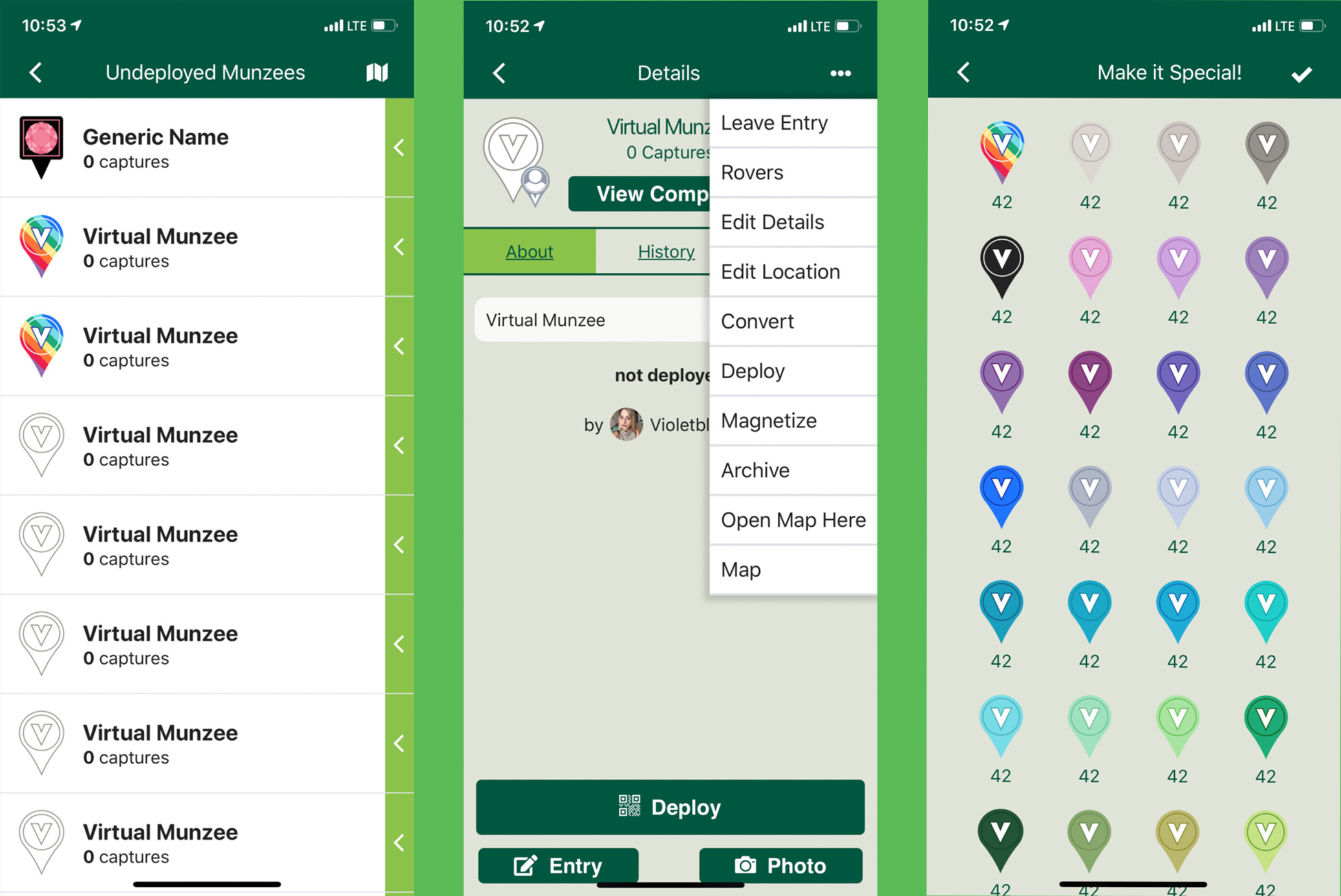
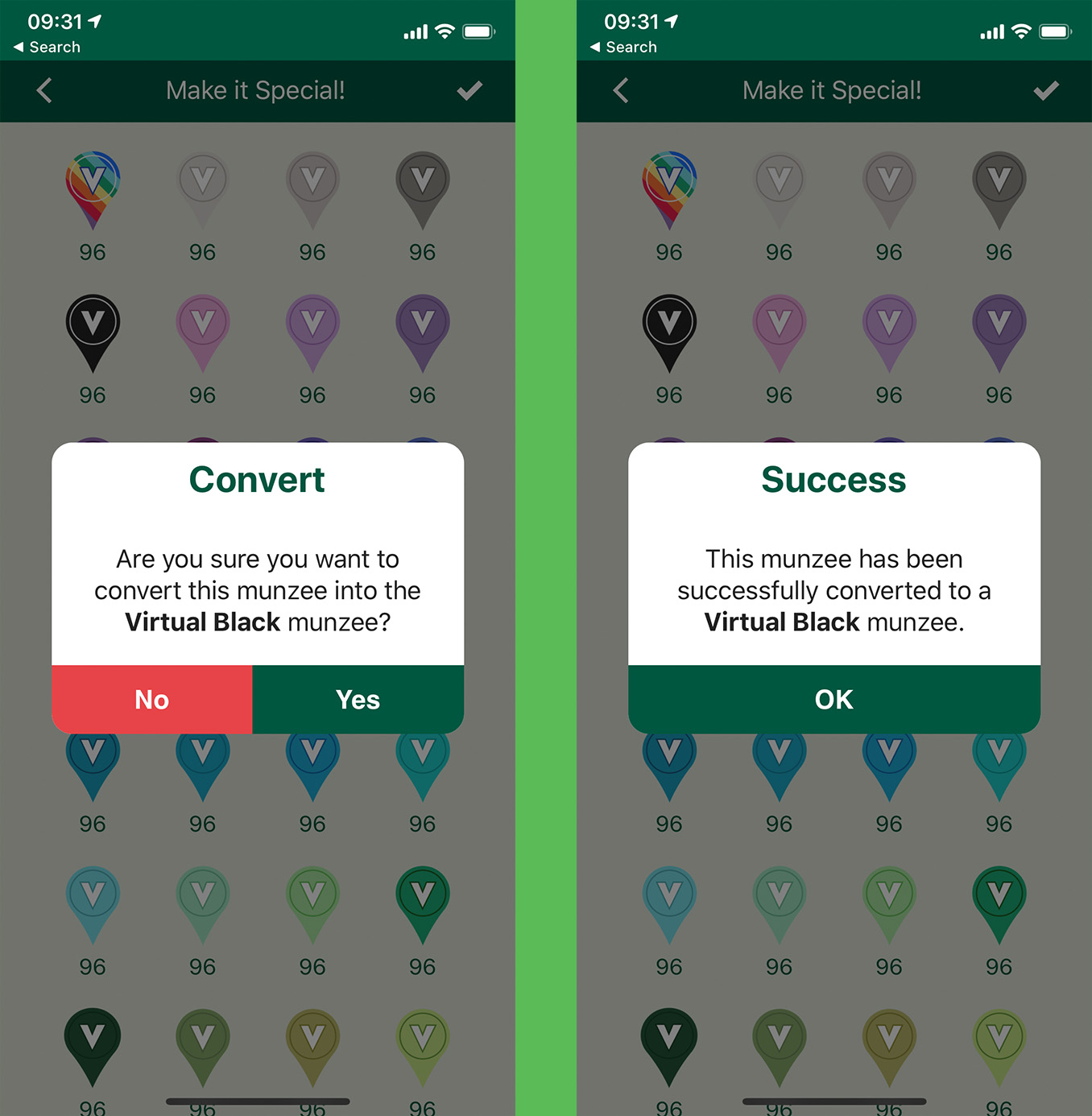
Converting During the Deploy Process
You will also have the opportunity to convert a munzee using credits during the deploy process. Simply deploy your munzee as you normally would. After you have named the munzee you’ll be able to convert it. If the munzee is eligible for conversion and you have credits available, the option to “Make it Special!” will pop up. You can then select what you would like to convert your munzee into and confirm the conversion.
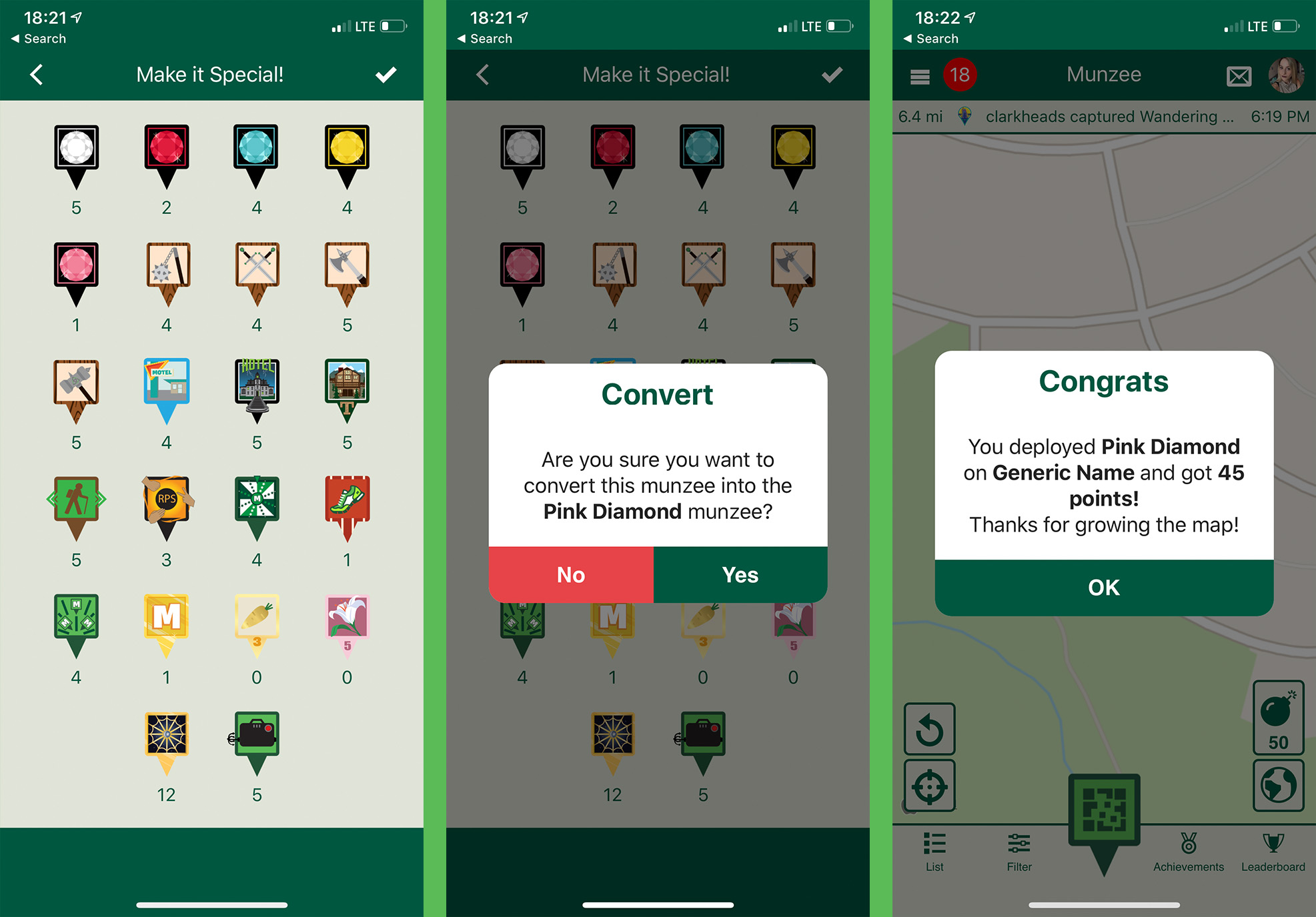
Converting Deployed Munzees
Likewise, you will have the option of converting munzees you have already deployed as well. Go to the “Deployed Munzees” tab under your profile, and select the munzee you wish to convert. You will find three dots in the top right corner of the screen, which you can click on to see a variety of options. Select the Convert button to see if there are any conversion options available for that particular munzee.
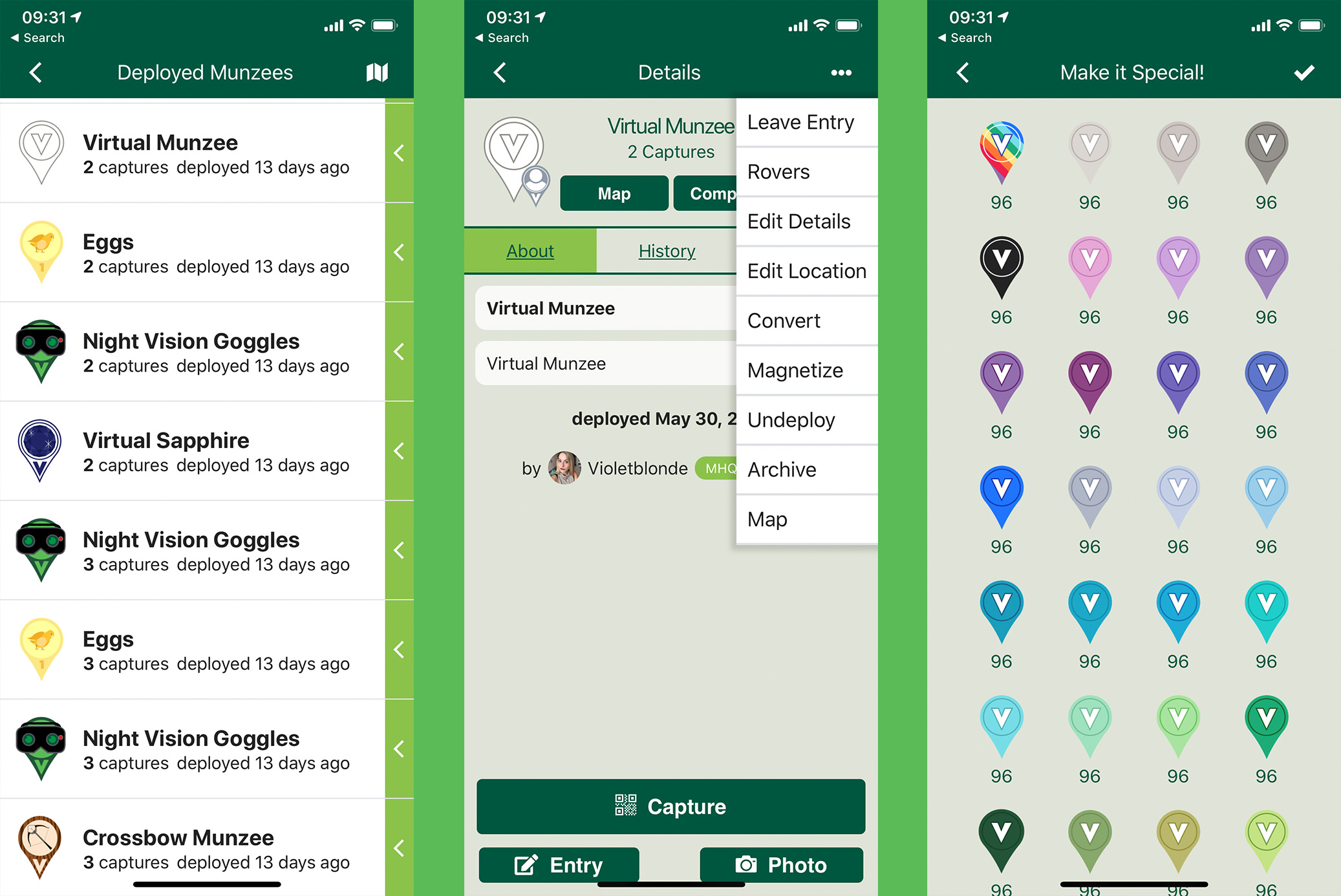
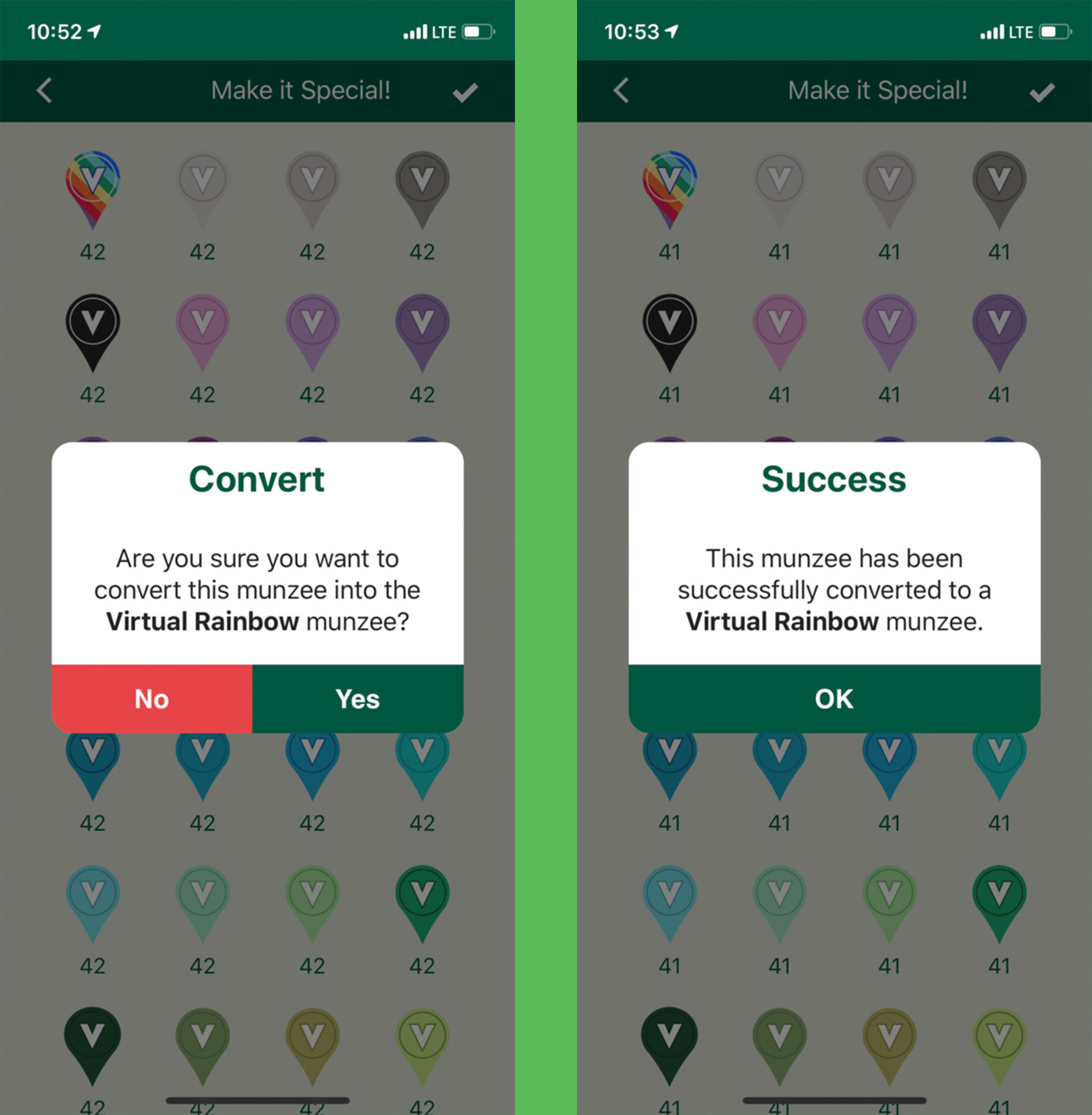
You will be notified if there are no conversion options available for that particular munzee.
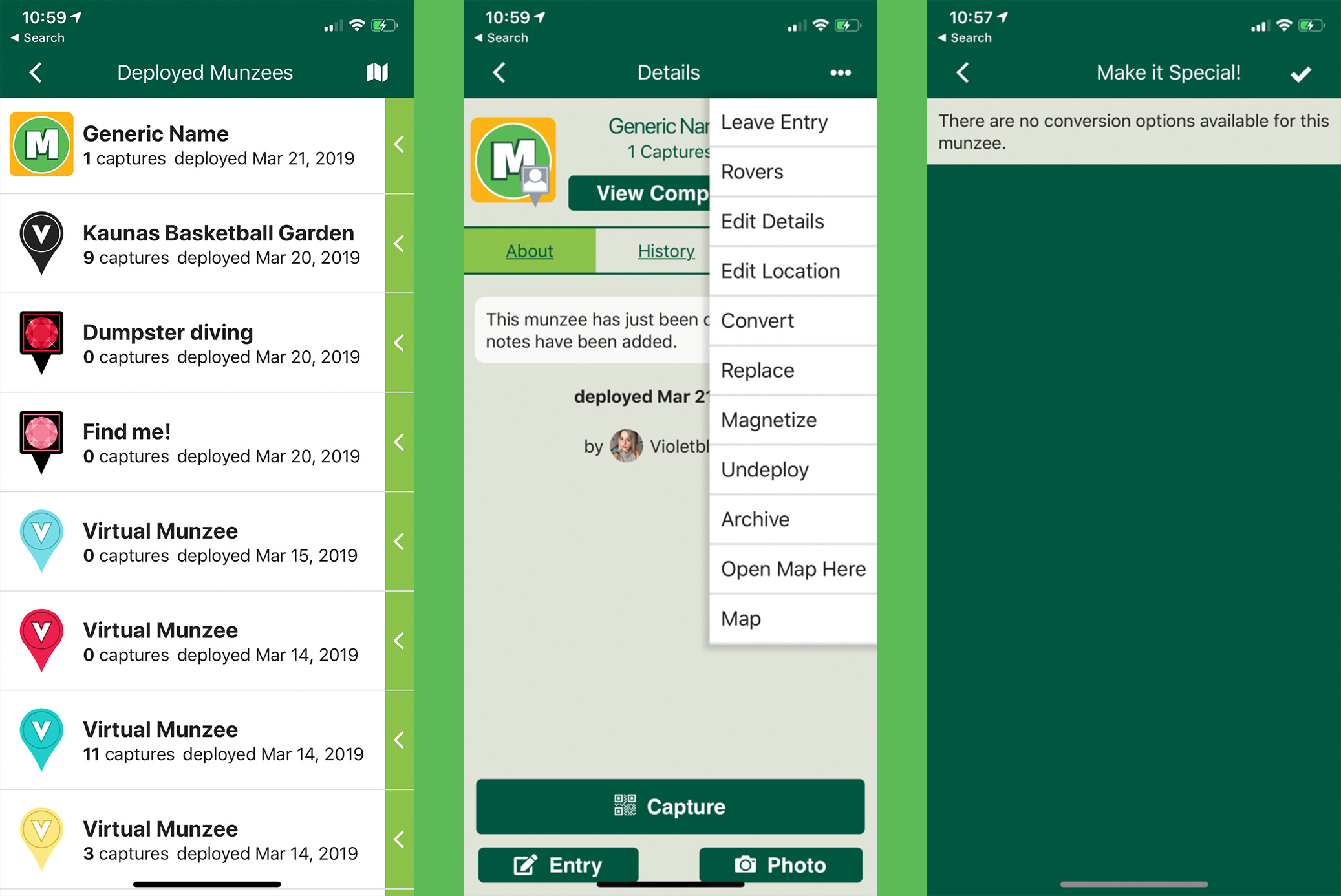
Converting Online
You also have the option of converting munzees using credits online. First, login to your Munzee player account. Once logged in, you will be able to view lists of both your deployed and undeployed munzees. Many people convert credits online when changing a virtual into a certain color for a Virtual Garden or when creating a Trail Munzee.
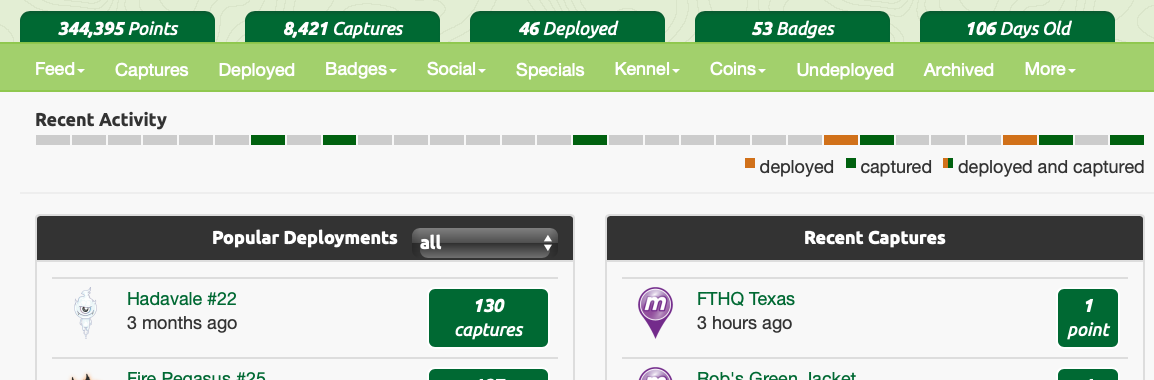
To activate your credit, click on either the Deployed or Undeployed tab. Then click on a munzee name to go to the details page for that munzee.
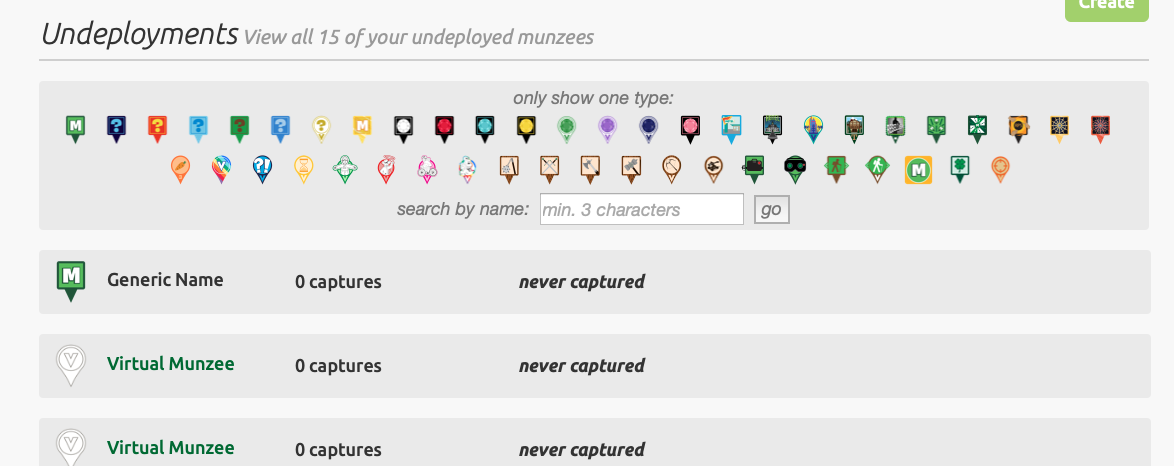
Once you have selected a munzee, you will find the option to “Convert” on the secondary tab. Here all of your available conversion credits will be displayed.
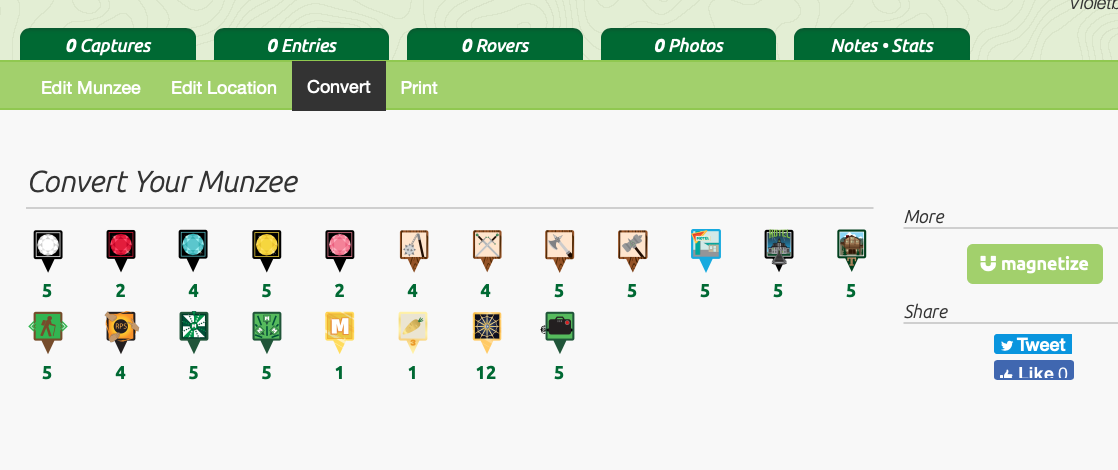
For example, if you wish to convert the Greenie to a Pink Diamond Munzee, you would select the Pink Diamond Munzee credit, which will show if you have the credits in your inventory. A box will appear on the screen to ask if you wish to convert the munzee. Note that once you have converted the munzee, you cannot change it back or convert it to anything else.
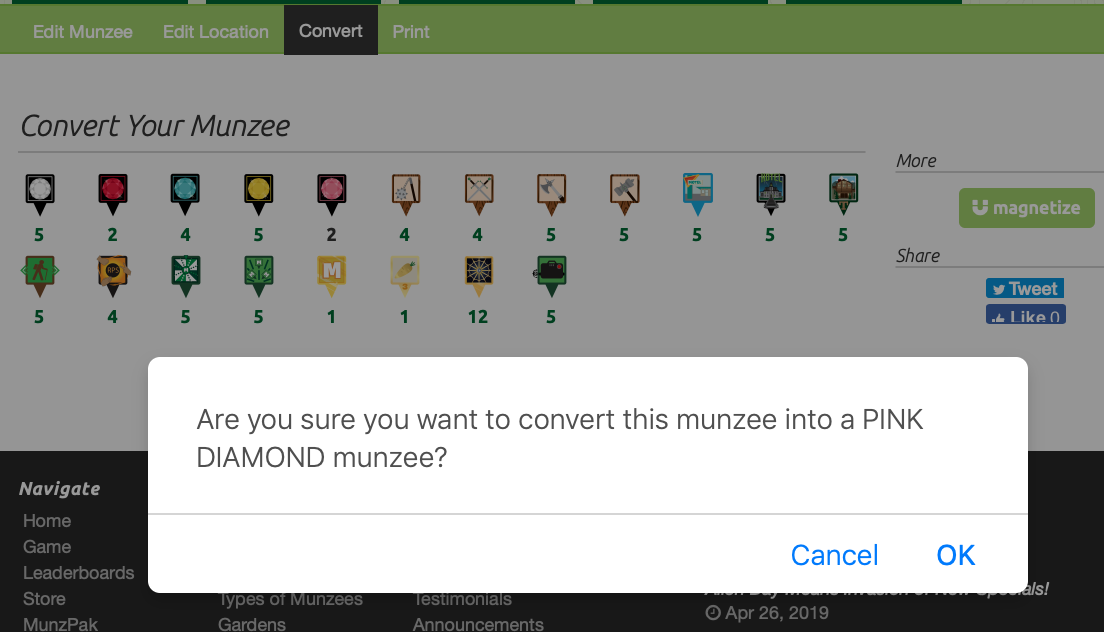
To view how many munzee credits you have remaining, click on your player profile picture in the top right corner of the screen. The dropdown menu will have a tab for “Credits,” so just click that to see what you have in stock! You can also visit https://www.munzee.com/credits/ for this information.
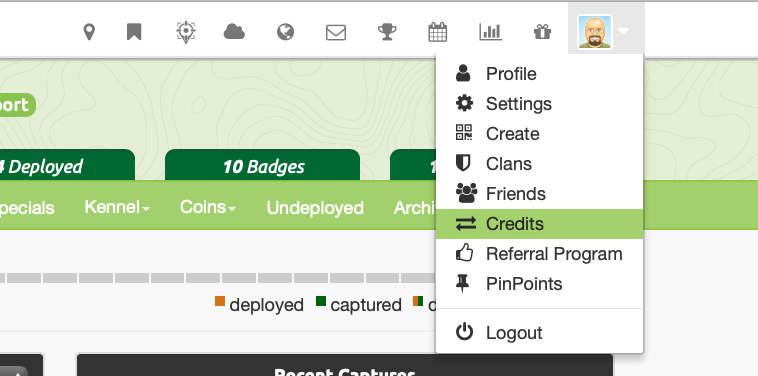
General Notes about Conversion
Only greenies and virtuals may be converted with munzee credits.
If you have captured a munzee before it was converted, you are not able to capture it again.
If you convert an existing munzee to something else, previous captures by players do not earn the points of the new munzee or its special capture pin. Only new captures after the munzee was converted will count for the new type.
If you undeploy or archive a converted munzee, your bonus points are not taken away, but you also do not get the credit back.
The bonus for converting a munzee only count for clan points if it is applied to a munzee that is deployed during that clan period. Capture points count for both parties during the current clan period regardless of when the munzee was deployed or converted.
Exclusions for credit deploys
Once a greenie has been captured, it cannot be converted into one of these:
motel, hotel, time share, trail, virtual trail, event trail, golden carrot, lily, butterfly
Similarly, if it has been deployed as a greenie and not converted during deployment, it cannot be converted into one of these: golden carrot, lily, butterfly, frog, turtle, bee, urban fit
This means that if a player wants to deploy a golden carrot (or any types listed above) from the web, they need to convert it before deploying.
