Munzee is a worldwide game, which means that our playerbase speaks a variety of different languages. You can follow the steps below to successfully change your language on your mobile phone app. In addition to English, the Munzee app currently offers Czech, Danish, Hungarian, German, Dutch, and Finnish, with more language options being developed in the future. The following process will allow you to change your language from your phone.
Please note that you will only be able to change your language if you have the most current version of the app downloaded. The language update is over-the-air, meaning that if you already have the most current version of the app, you won’t need to download any updates.
Changing your language
The process for changing the language in the app is easy. Simply login to your player profile and click the dropdown menu in the upper left screen. Select the option for “Settings.”
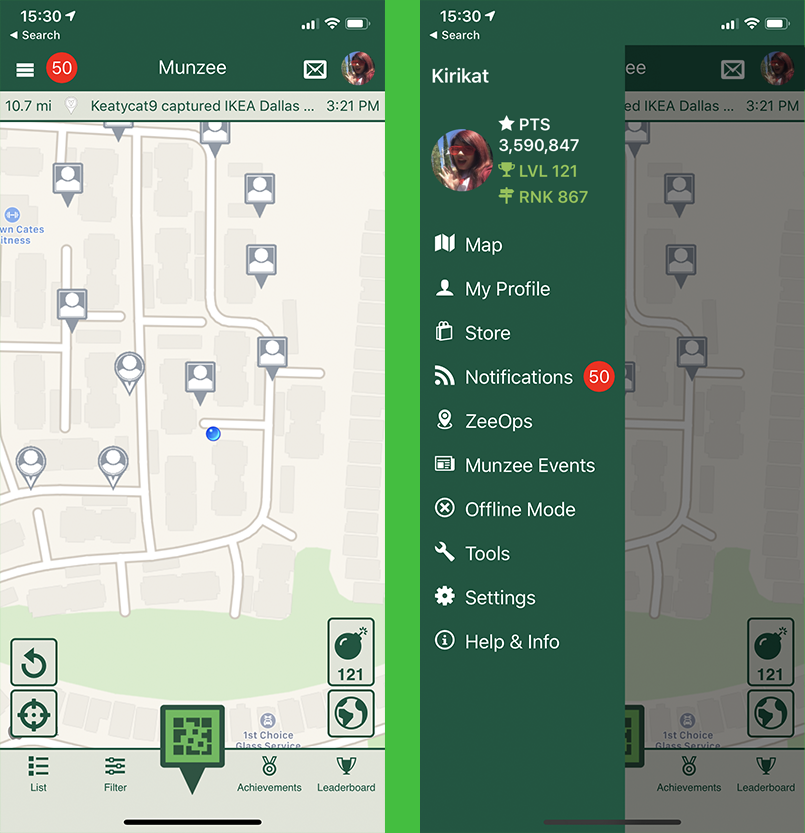
Under Settings, you will see the option for “Language.” Tapping the arrow in the Language box will give you the choice to select from the available language options. Once you have chosen the language you want, you will be asked to confirm that you want to switch languages with a pop-up message asking you to press Reload to apply the new language selection.
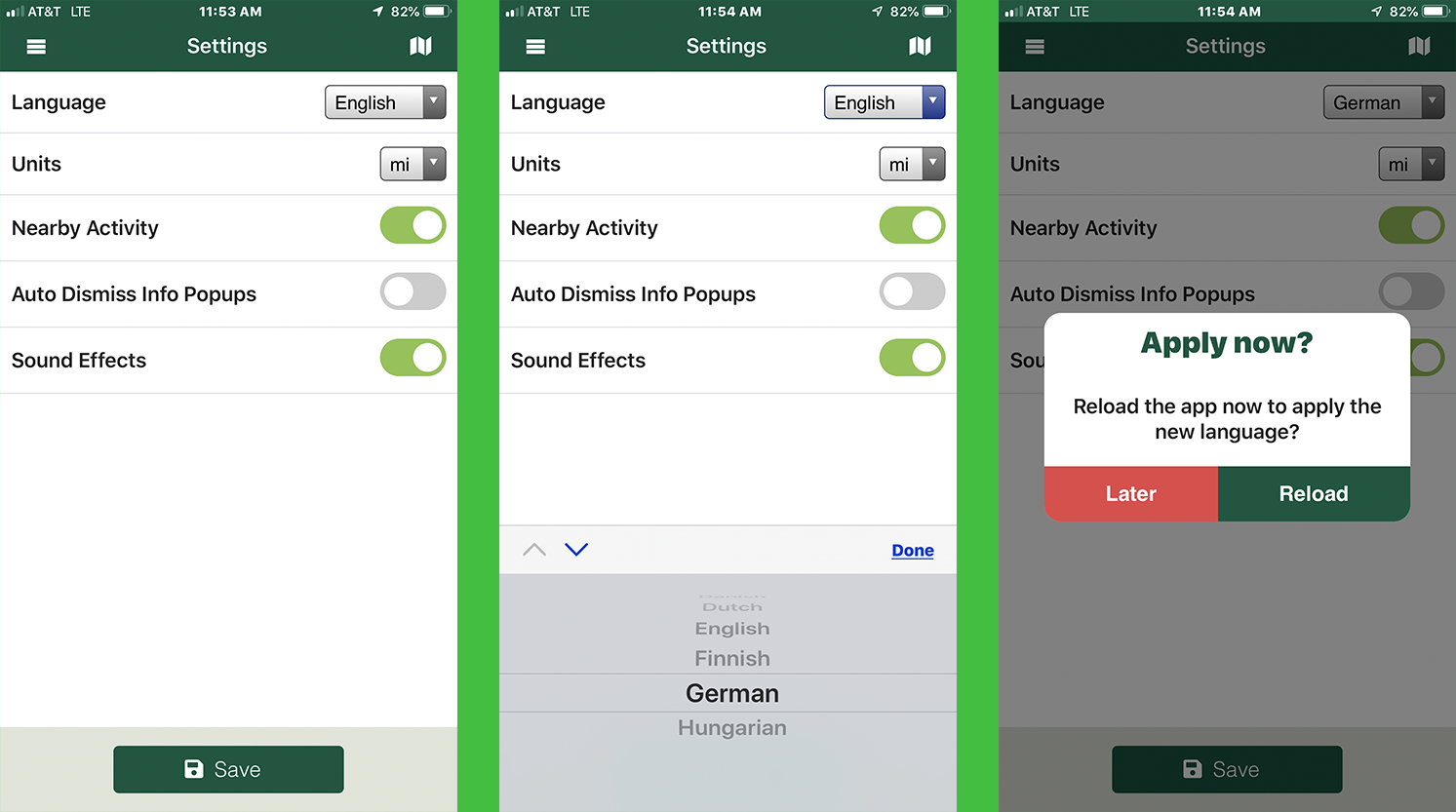
When you confirm, your language will now be switched to the language of your choice.

Players are able to return to the Settings and change their language at anytime.
