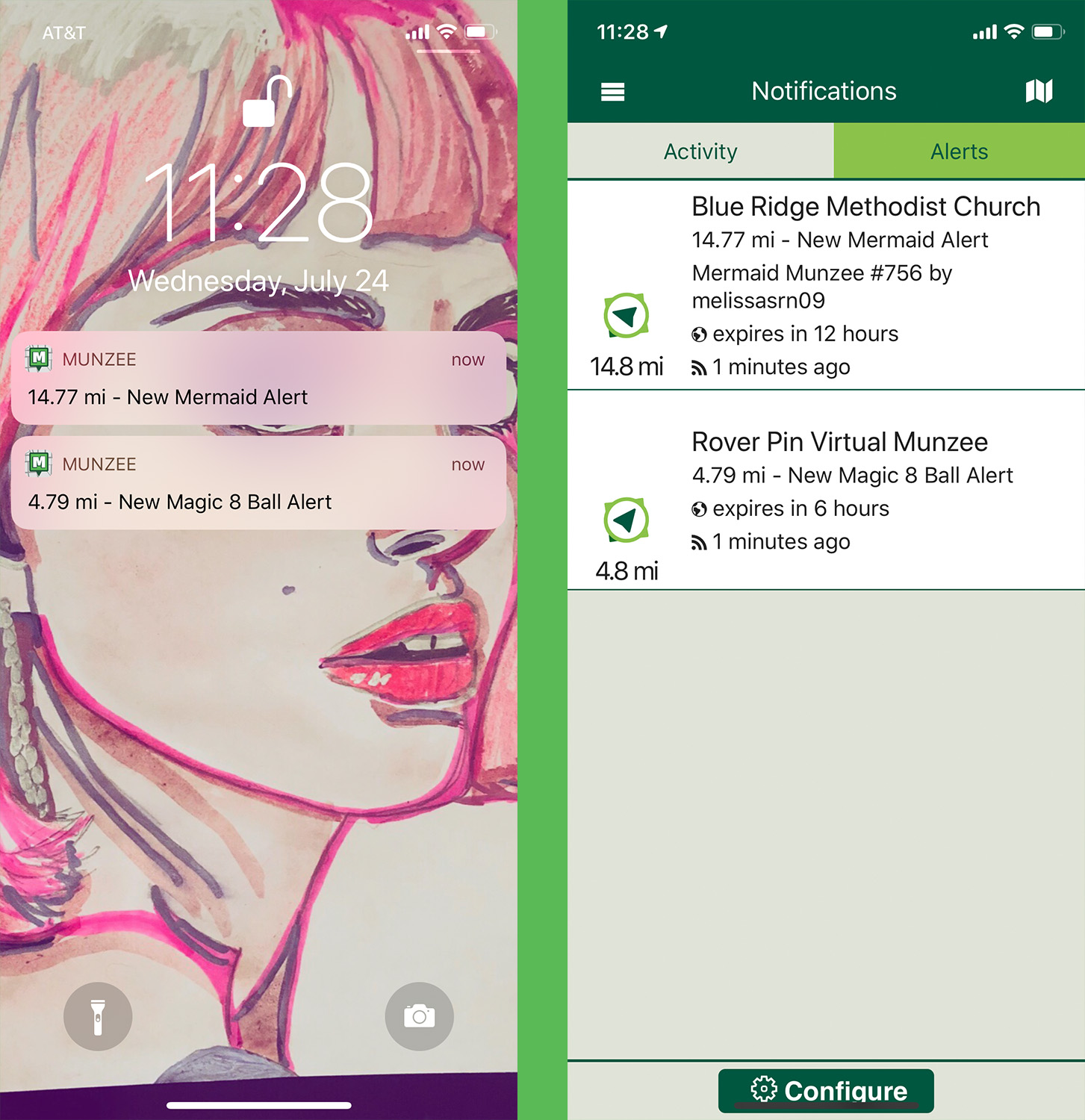In order to be notified of special Bouncing Munzees near their area, players can set their home location both in the app or online. This is an easy process that will allow for more awareness of advantageous capping opportunities. Players are able to change their home locations as often as they desire.
Setting from Your Computer
Setting your home location is easy. Simply login to your account online and select the “Settings” section under your player profile in the upper righthand corner.
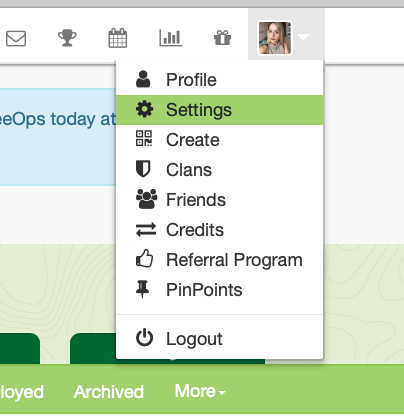
Under Account Settings, you will find a view of the map. Drag the munzee pin on the map to set your home location. Be sure to click the “Save Settings” button to save any changes.
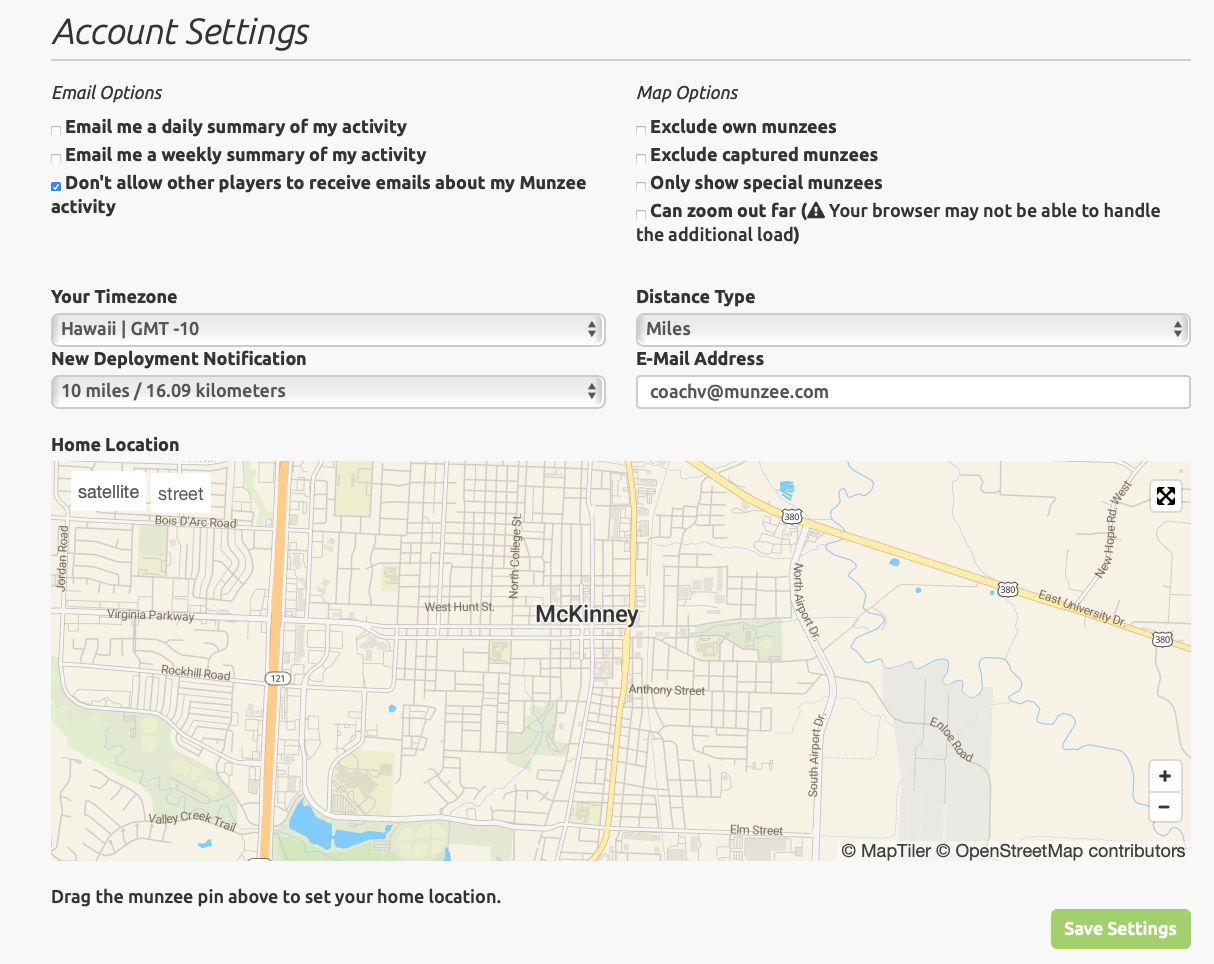
Setting a home location on the website will save you time and pre-zoom the map to approximate your neighborhood, burough, town, or county.
Setting from Your Phone
To set your location from the mobile app, login to your Munzee account. Open the side menu and select “Notifications,” then choose the option for “Alerts” and select “Configure Button” at the bottom of the screen.
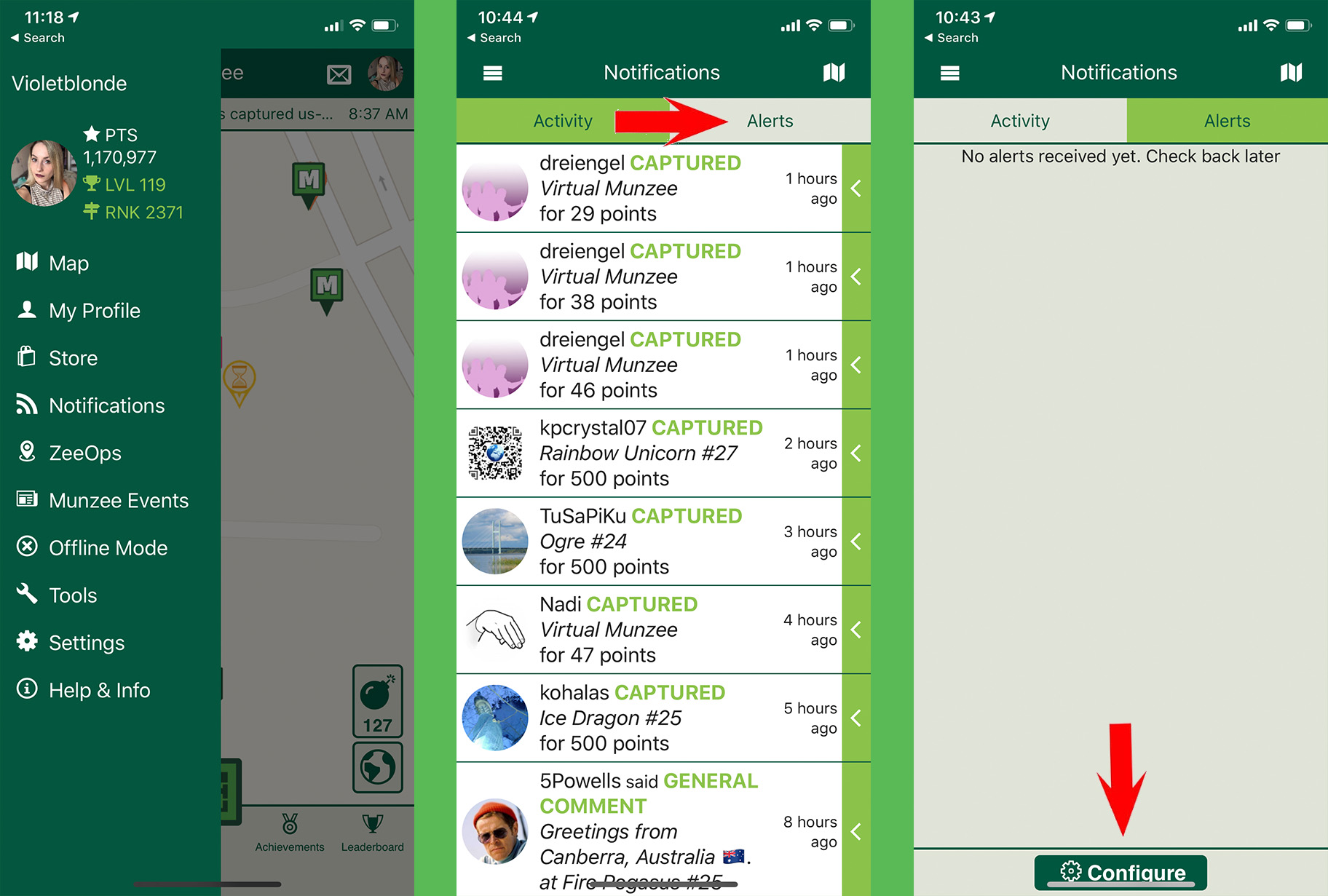
On the configuration page, you will be able to move the pin to change the location, as well as set alerts based on distance from your home location.
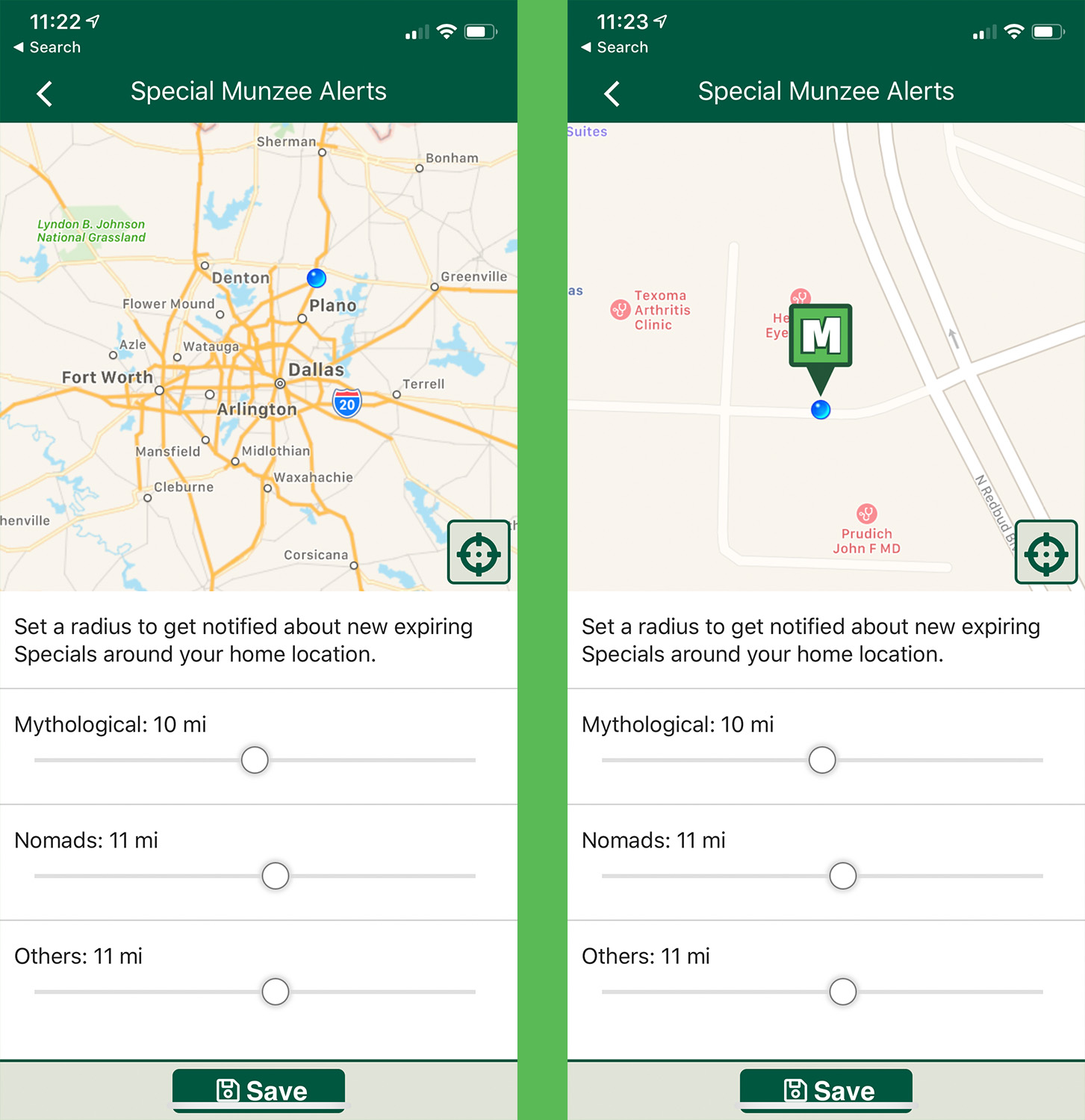
Following these steps to set a home location on your phone will launch open the map at your current location rather than cause the app to open the map at that exact location each time. However, it will set the notification of where you’d like to be notified of bouncers.
Keep in mind that if you are travelling, you can change your home location to notify you of where you're at currently. That way you can always be notified of myths nearby.