Similar to renovations with Destination Credits, we wanted to create a more flexible system for other Munzee types. Now you can exchange credits you are not planning on using into other credits!
 |
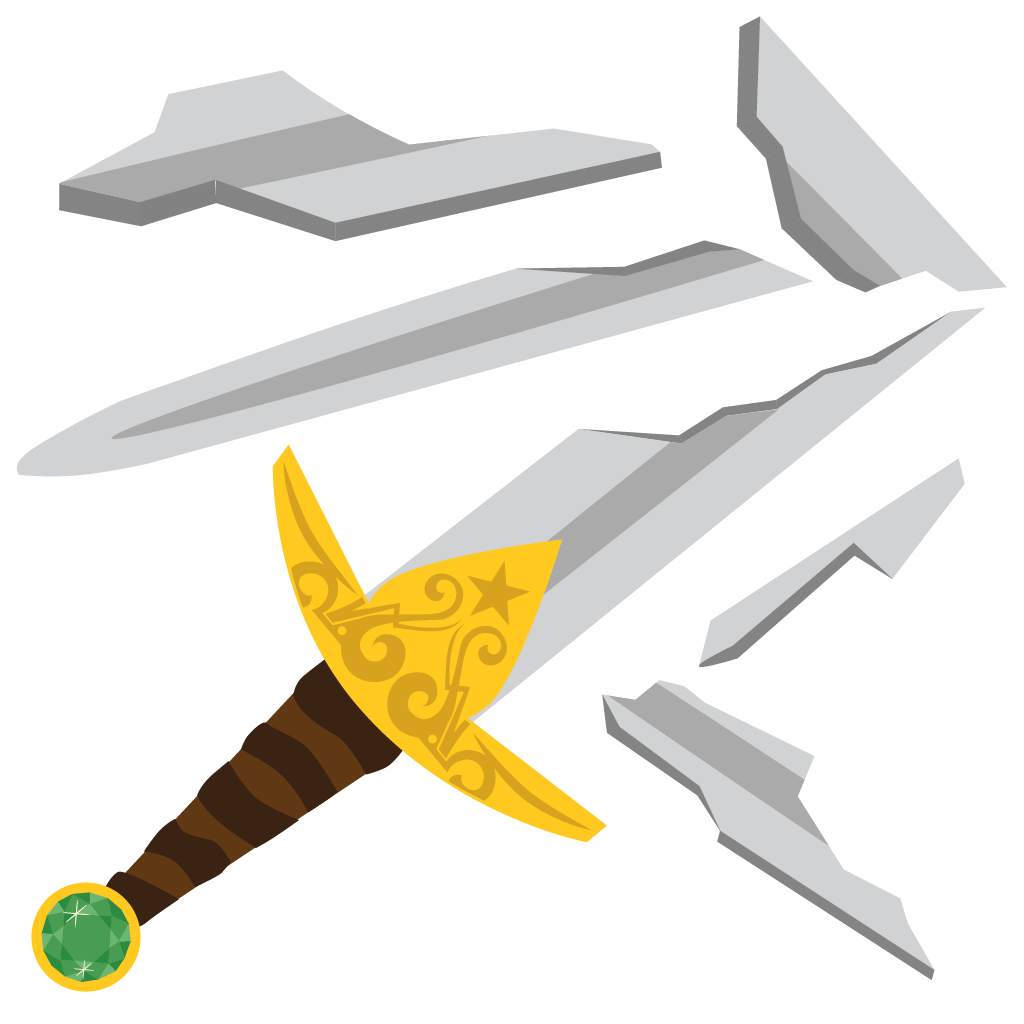 |
| Jewel Shards | Weapon Shards |
Some credits will need to first be broken down into Shards before they can be exchanged for other types.
Please note that munzees, even those within the same category (Jewels, Clan Weapons, etc.) have differing point values and other features. This means that they will be worth differing amounts of shards.
Currently, this feature is online only.
How to Exchange Credits
- Make sure you are logged in on the Munzee website: https://www.munzee.com/
- Head to https://www.munzee.com/redeem/
- Scroll until you find the item you would like to receive in the left Received Type column.
- The second Gameplay Notes column shows info we believe will aid in decision-making
- The third Quantity column shows how many of that item you will receive
- The rightmost Cost column shows:
- a button to exchange a certain number of items in your inventory
- If it is green, that means you have enough of those items, i.e. [1 mace]
- Otherwise, it will be red, i.e. [30 jewel shards]
- your current count of that specific munzee type (i.e. "You have 17 mace")
- a button to exchange a certain number of items in your inventory
- Once you are sure, click on the green button.
- That's it! Repeat as many times as you would like!
The Redeem Store page will always have the most up-to-date information, so check it regularly!
How to Get Shards
Other than through the exchange process outlined above:
