Are you excited about Munzee Fitness? While our Fitness Help Guide can help you sync your device, you can check back at this Fitness FAQ for all answers to commonly asked questions. We will be updating the Fitness FAQ as needed depending on questions received.
Do I need to update my Munzee app?
Yes! The latest update to Munzee Fitness is part of the Munzee 4.1 update (and future updates). You'll have to manually update your app to connect to Munzee Fitness. Munzee is available for iOS and Android devices.
How do I link a fitness tracker to Munzee?
Our Fitness Help Guide has a step by step tutorial for how to sync your fitness tracking device.
What fitness tracking devices are Munzee compatible?
We currently offer four compatible fitness providers. They are Apple Health, FitBit, GoogleFit, and Garmin.
I have previously earned steps in Munzee. Why aren't those steps showing up now?
All previously calculated steps in Munzee will be reset to zero. Munzee will be able to start tracking steps once you sync your device. No previous information is being stored before the sync. This is to give all players the ability to earn the updated (new) Fitness badges.
If I already earned any Fitness Badges, will they be lost when I sync my account?
They will not be lost. Any previously earned Lifetime Miles or Daily Steps badges will remain on your profile. Since everyone's account will be reset to zero in Munzee upon the sync, you will now be able to both keep your old badges and earn all new badges.
I was in the process of completing the requirements for a Lifetime Miles badge already, will these be retroactive?
Our 4.1 launch fitness badges are NOT retroactive. You will be able to keep any previously earned badges. if you were in the process of earning a badge but had not yet earned it, your progress will be reset to zero. You will begin to earn steps towards badges once you sync your device to Munzee. Luckily we have over a dozen new Fitness badges to keep you busy!
I earned a badge (i.e. 20K Day) on my fitness tracking device. Why haven’t I earned the equivalent Munzee badge?
Munzee needs to retrieve the data from your fitness tracking device in order to award a Munzee badge. It may take some time for the data to sync and process, so please be patient. This process may take up to 48 hours after you sync the device. If you earned those steps prior to the initial sync with Munzee, we won’t have that data in our database.
We Munzee as a couple (or family). Can we use Munzee Fitness together?
Munzee Fitness can link to multiple different fitness tracking devices, but badges are awarded based on the device with the highest number of steps. Linking devices will not combine your activity between multiple devices.
Why was the Munzee Fitness Leaderboard removed?
We believe that Munzee Fitness is a personal tool for you to use to keep track of your daily activity. This is now available to all Munzee players on their smartphones instead of requiring a wearable device. We encourage you all to set daily goals for yourself and maintain physical activity on your own accord. If you do prefer the challenging aspect of leaderboards, luckily the Fitness device you connected may still have those capabilities!
What badges can I earn through Munzee Fitness?
There are currently four categories of Munzee Fitness badges, as discussed in the Fitness Update blog.
- Lifetime Miles badges based on accumulated steps
- Steps Per Day badges based on daily steps
- Streak Badges based on consistent 10,000 step days
- Distance Badges based on completing unique distance achievements over time, like walking the distance of Route 66
Are Streak badges based on MHQ time?
People collect steps in their timezone. For example, if your Fitbit in Australia shows 12k steps for the 19th, it will log this number in the Munzee database for the 19th. The Streak badges look for days in succession where the 10k limit has been hit and award the badge.
How do I remove fitness device authorization for Munzee?
To remove a fitness device just click on "Reset Integration" under the Fitness Authorization section.
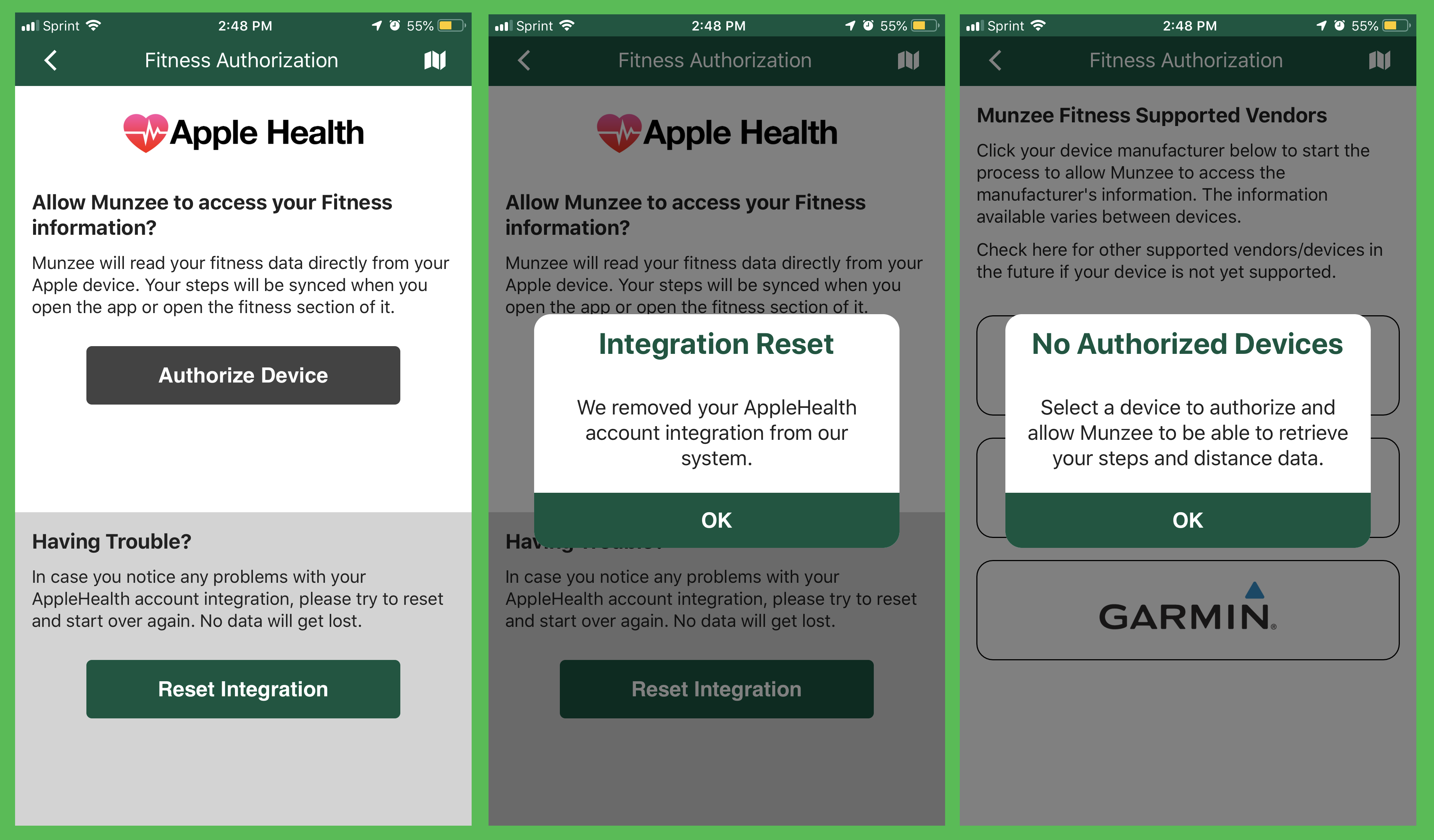
If you have questions or need clarification on Munzee Fitness, please contact us at support@munzee.com.
Thanks and Munzee on!
