PREVIOUS: How to Find Nearby Events Using the Munzee App
Manage your Munzee Event Alerts to be notified of when a new event is added to the calendar near your current location. Events are a great way to meet other players and make new friends, especially if you've just started playing the game. So make sure you don't miss out on the opportunity to attend if one pops up by you!
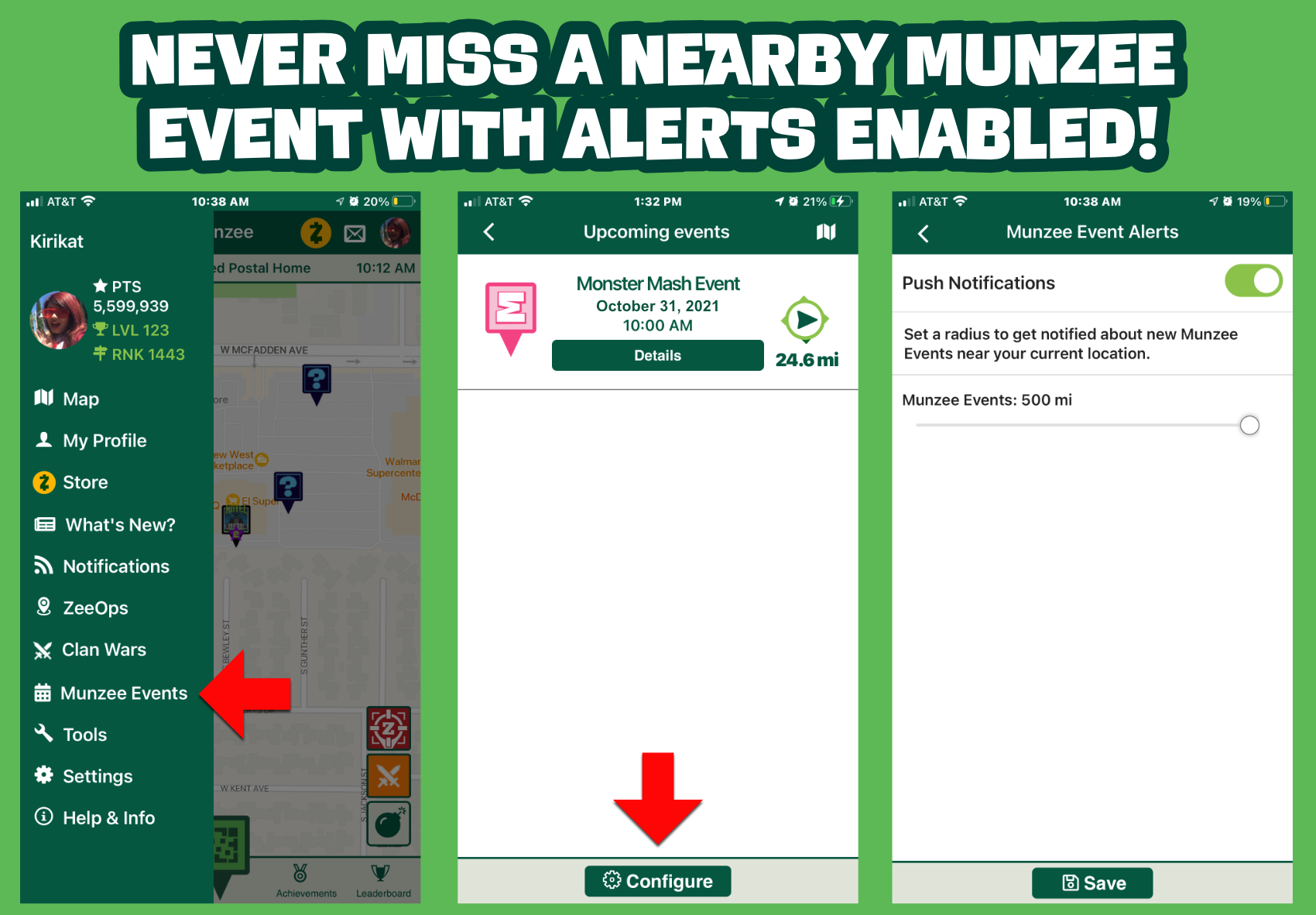
Munzee Event Alerts
To get started tap on the Hamburger Menu in the top left corner of the Munzee app and then tap on [Munzee Events] tab. Then tap on the new [Configure] button at the bottom of the upcoming events screen. By default, the push notification toggle is turned on and the max radius set to 500 miles. Use the settings below to adjust to your preferences:
- Push Notifications Toggle - tap on this button to turn the alerts on or off
- Munzee Events Radius - use the slider to adjust the distance of events to receive alerts for
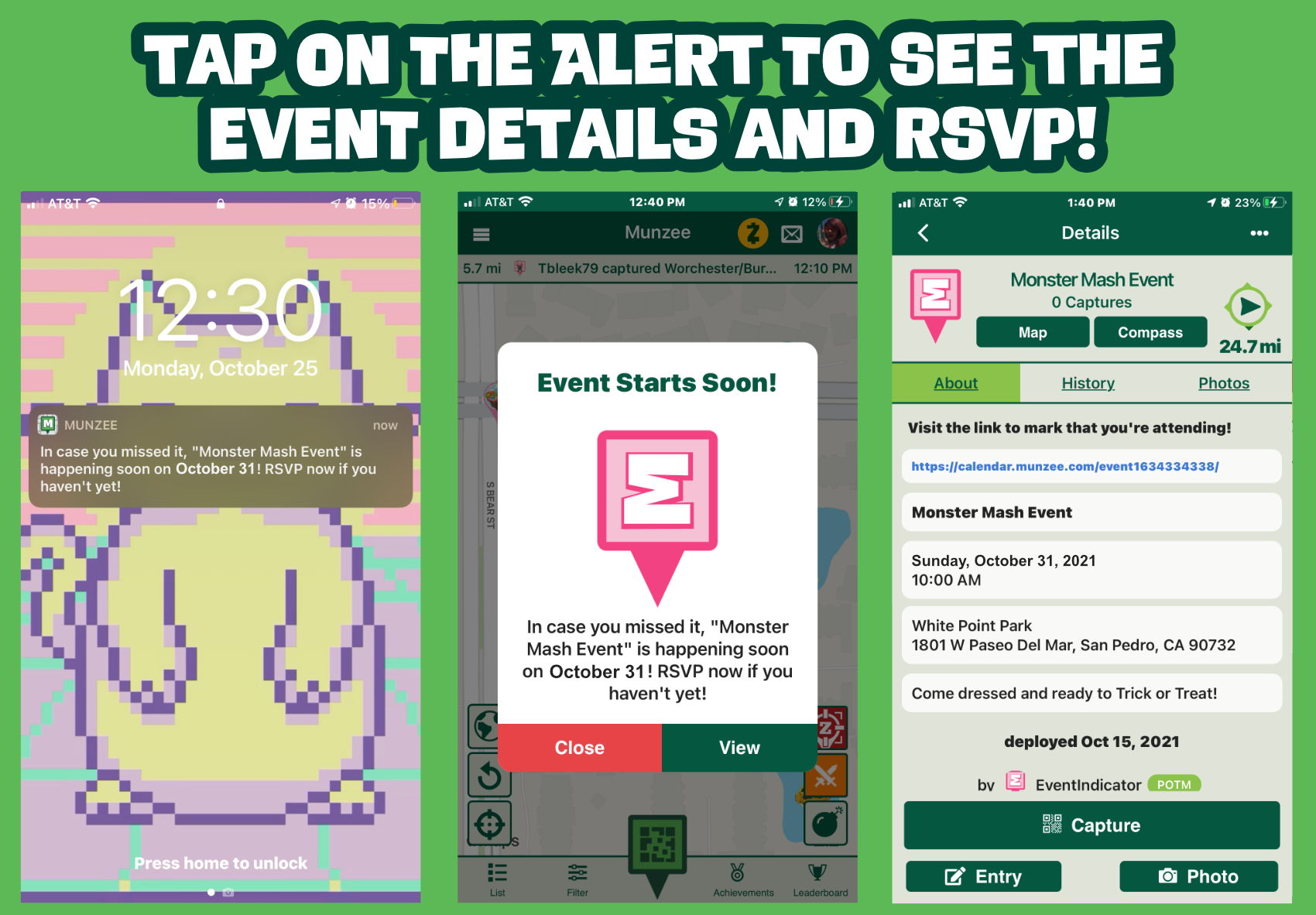
When a new event is added to the calendar, anyone nearby will be notified and encouraged to RSVP! Tapping on the push notification outside the app or tapping [View] on the event pop up inside the app will take players directly to the event details, where they can also access the link to mark that they're attending.
