Are you interested in a munzee that is not tied to a specific location via coordinates? The Social Munzee is a fun way to capture munzees anywhere and interact with players from around the world! This unique munzee type is locationless so you can share it on your website, a bumper sticker on a car, on a t-shirt, or any other place you can imagine a QR code being visible. Your imagination is the limit! Please note that Social Munzees are just a way to connect with players around the world, so there are no points to be earned for capturing or deploying a Social. You can earn some great badges though! Read on to learn all about Social Munzees!

How do I get a Social Munzee?
You can purchase Social Munzees in the Freeze Tag Online Store. Once you purchase a Social Munzee, it will show up digitally on your user account. You will then be able to save it, post it on your Facebook page, print it on your business card, press it onto a shirt, or put it on a billboard. The options are endless!
Can I personalize my Social Munzee? (Yes!)
Besides being location-less, the Social Munzee can also be branded with your own custom image (500 pixels x 500 pixels). Each user then has a Social Wall showing off images of Social Munzees they have captured. Social Munzees are a fun way to introduce Munzee to your non-initiated friends and enjoy the game with fellow players. You are encouraged to post Social Munzees wherever you please, and they can be scanned by any player.
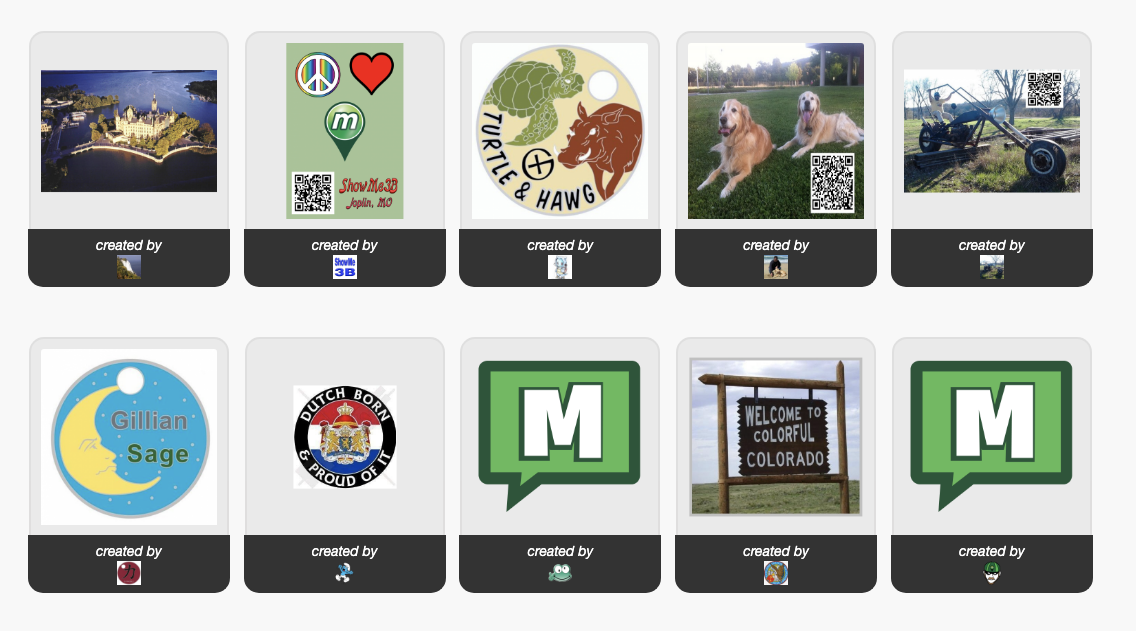
How are Social Munzees scored?
Because the Social Munzee is location-less, the reward for capturing it is not points. We don't want players cheating and running up their score without actually going places for the reward. So instead, we are rewarding your social experience with various captured images being displayed on your social wall. Social Munzees are also an awesome way to keep track of how many players you meet and interact with along the way!
Social Munzees on the Web
How do I view my Social Munzees or show them to other players?
You can view or print your Social Munzees from your player profile on the website. Just login to your account online, and select the “Social” tab.
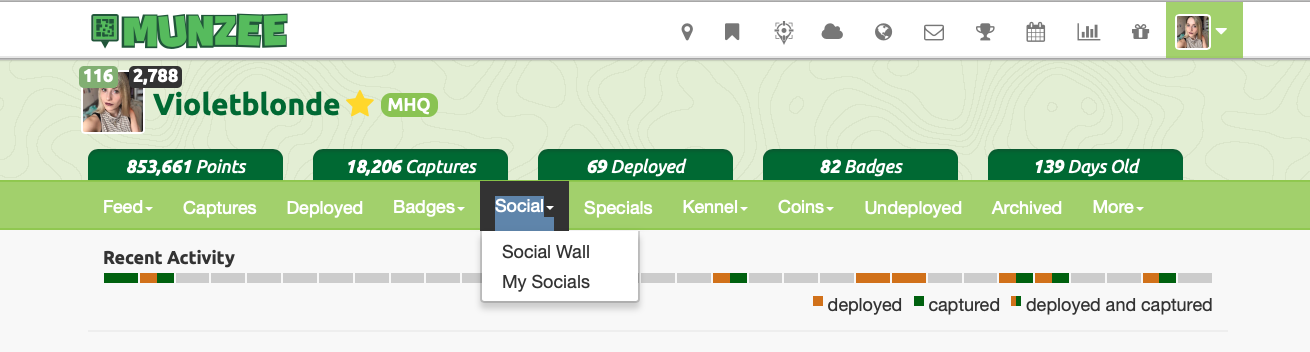
Under this tab you will be able to select the social you want, and then choose the “Print” option. You will then follow the steps for printing, which is similar to printing other munzees.
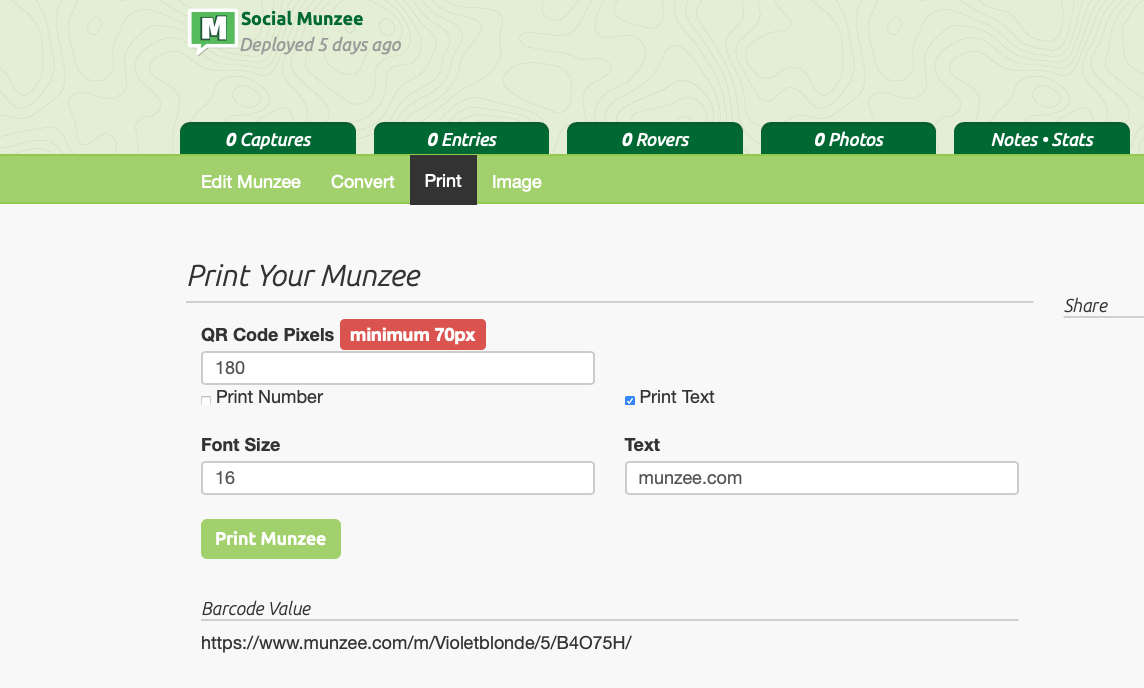
How do I deploy a Social Munzee?
To deploy a Social Munzee online, login to your player profile and select the “Social” tab from the green bar.
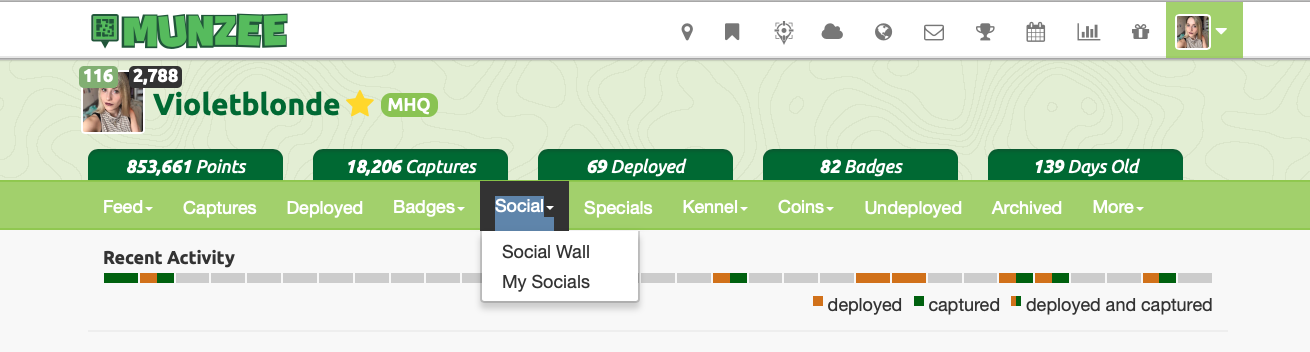
Select the Social Munzee that you wish to deploy.
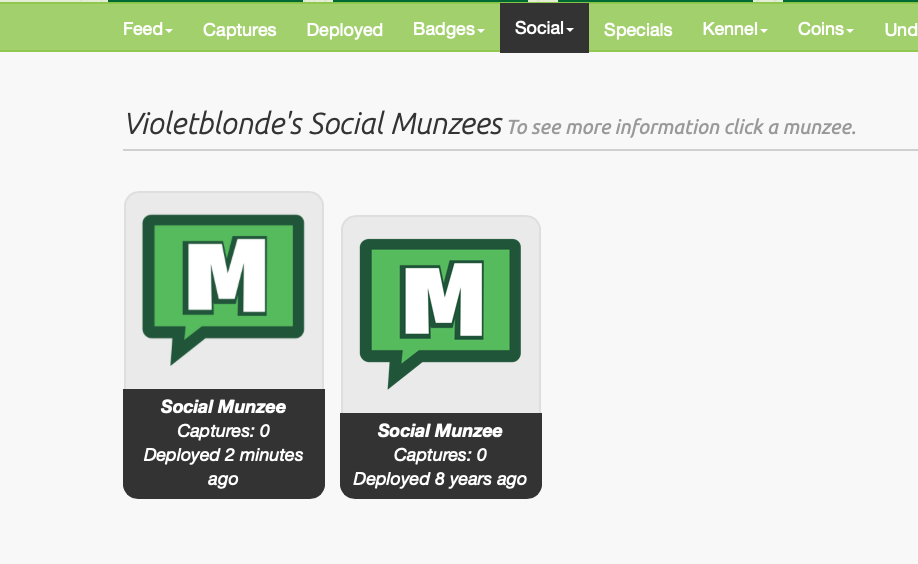
Clicking “Edit Munzee” and pressing “Deploy” will allow you to officially deploy your Social Munzee.
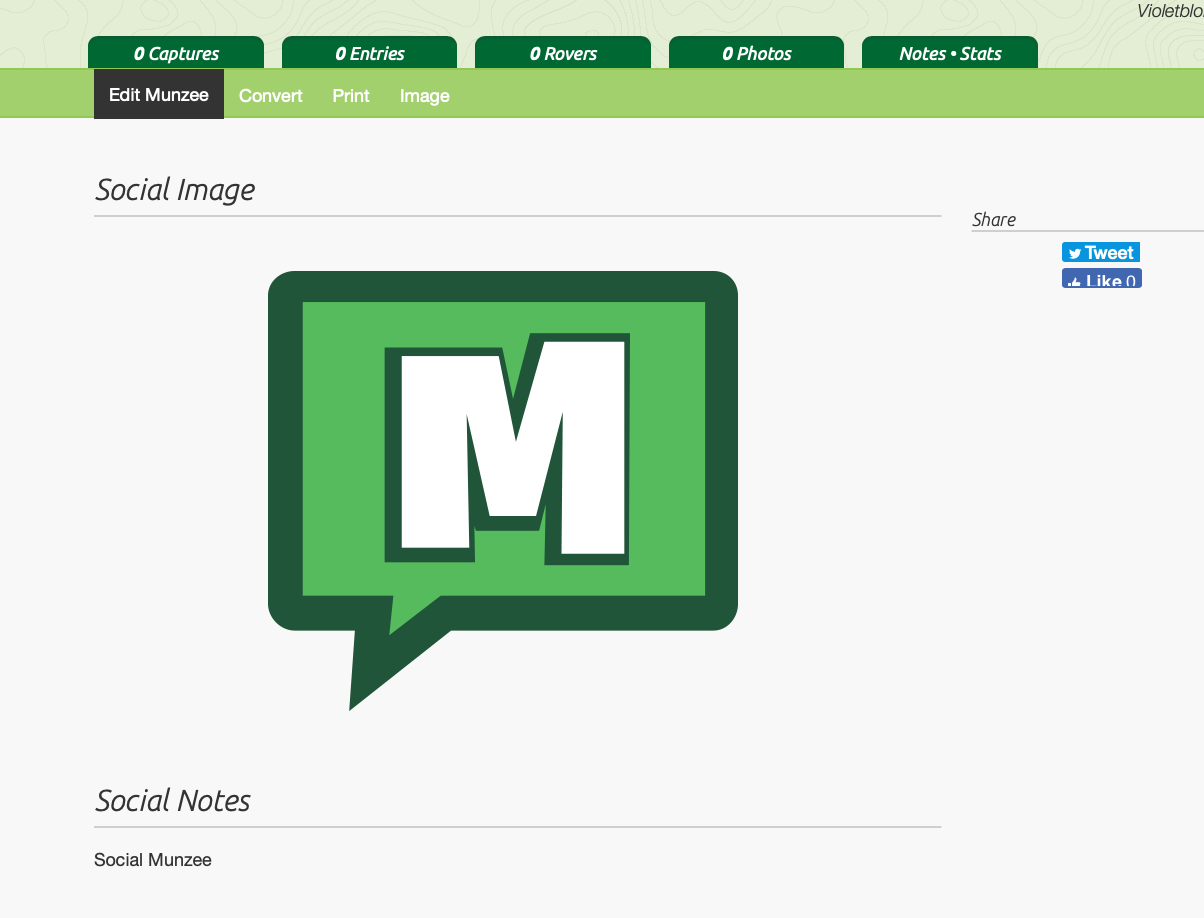
How do I edit a Social Munzee?
To edit a Social Munzee online, you simply have to login to your account, select the “Social” tab, and click “Edit Munzee” to perform functions such as updating or converting your Social Munzee.
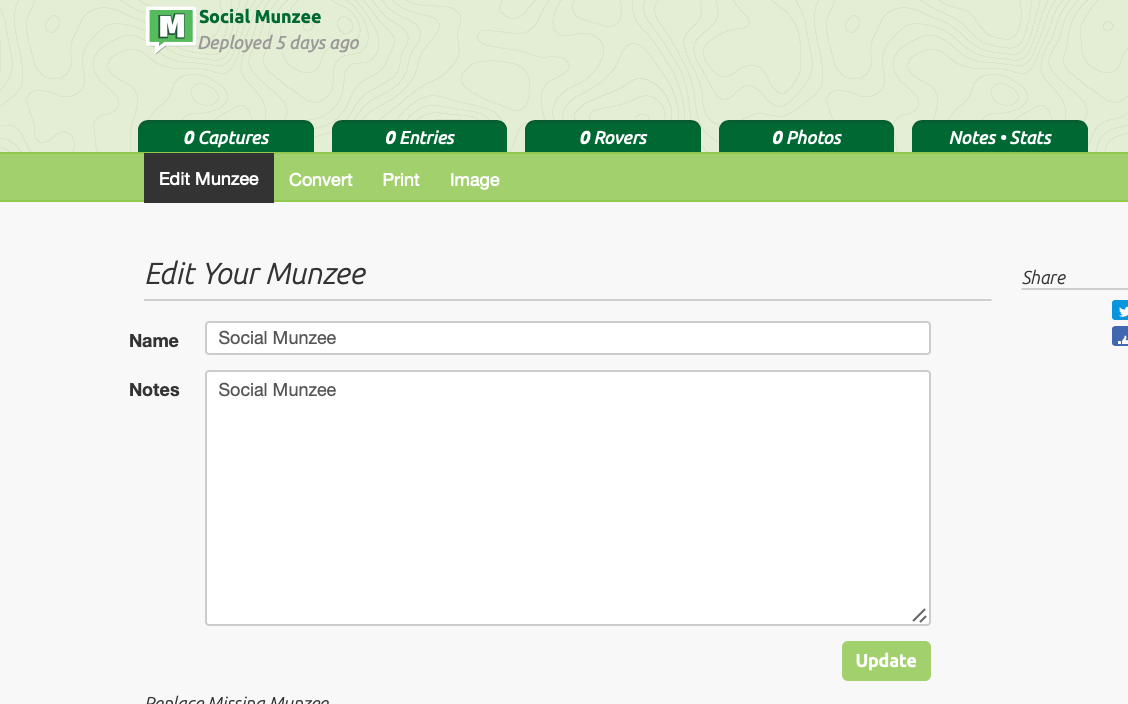
Social Munzees on Your Phone
How do I view my Social Munzees or show them to other players?
To view your Social Munzees on your phone, go to your player profile and select the “Munzees” tab. (Note: there is a “Social” tab in the app, but this section actually stores information about Friends and your Referral Code.) Under the “Munzees” tab, you will find tabs for Captured, Deployed, Maintenance Needed, Social, and Archived Munzees. Select “My Social Munzees” to view all of your Socials. If you swipe the green arrow on the right, you will have the option to “Show QR-Code.” Select this option to pull up your Social Munzee for other players to scan or to save and share anywhere you please.
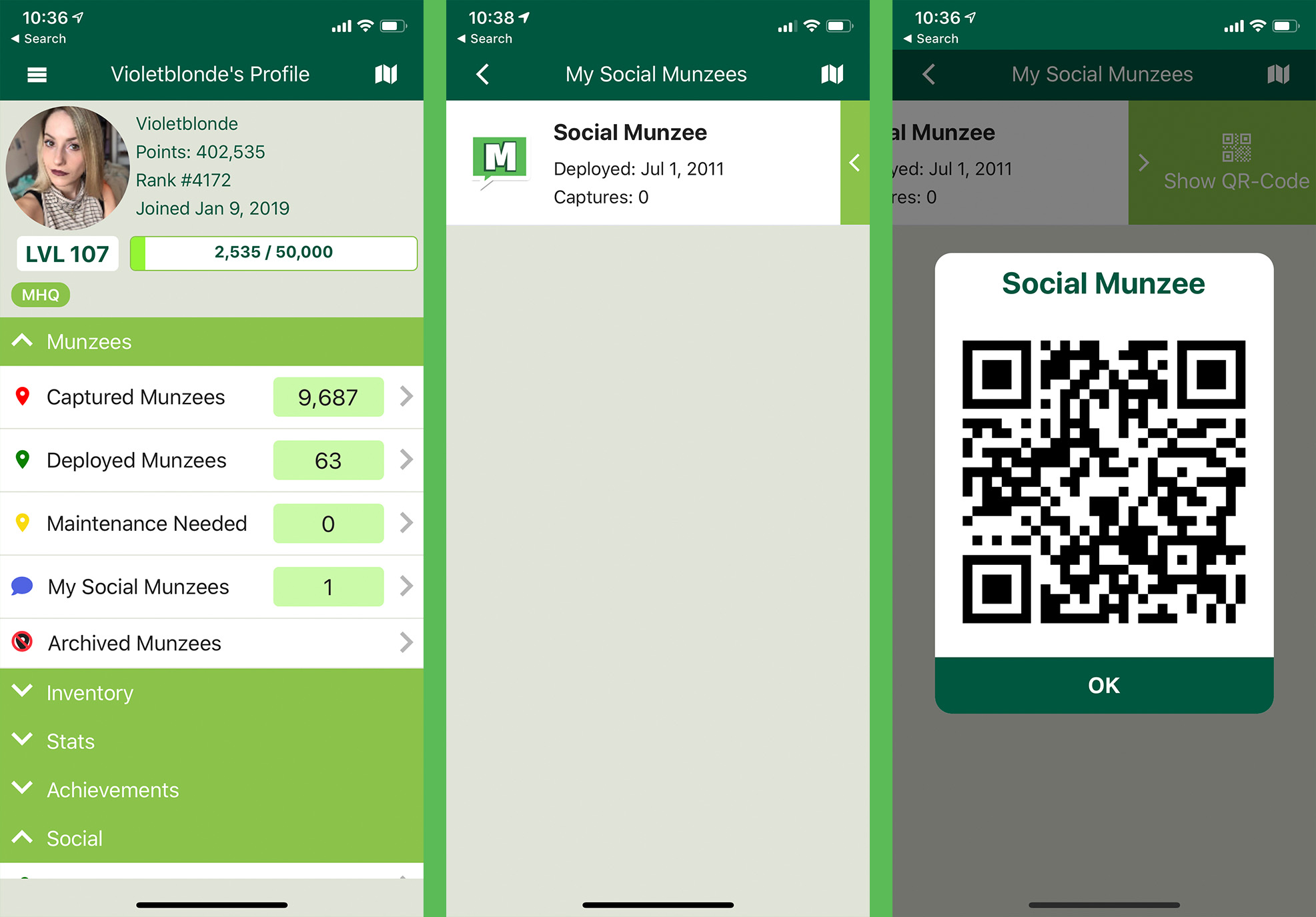
How do I deploy a Social Munzee?
To deploy a Social Munzee from your phone, go to your player profile and select the “Munzees” tab, then select “My Social Munzees.” Click on the Social Munzee that you wish to deploy. Press the Deploy button at the bottom of the screen to deploy your munzee.
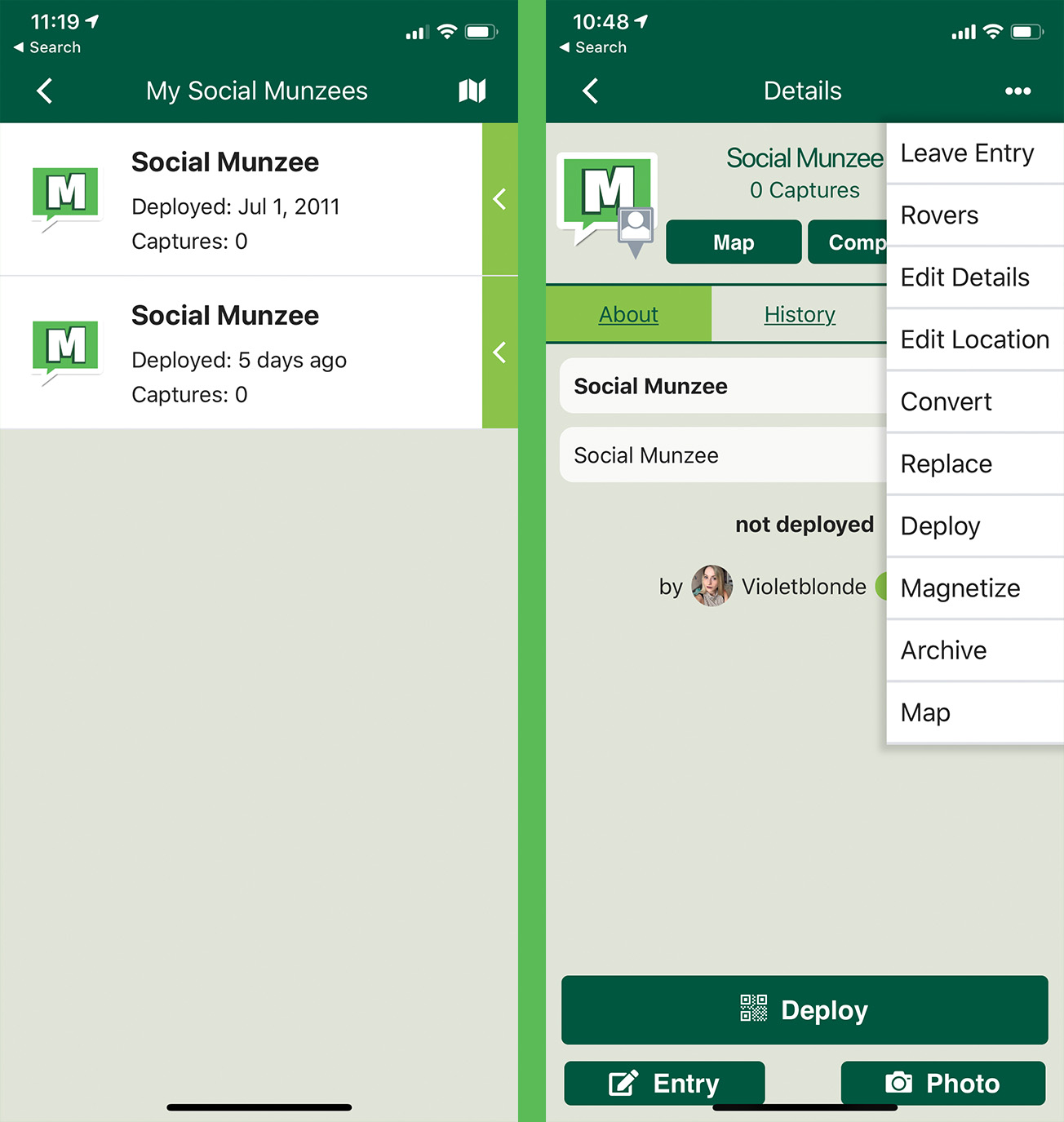
How do I edit a Social Munzee?
To edit a Social Munzee from your phone, go to the “Munzee” tab on your player profile. There you can see a list of your Social Munzees. If you click on a Social Munzee and select the three dots in the upper right corner, you will be able to alter a number of aspects of the Social Munzee, such as editing the details, editing the location, and archiving the Social Munzee.
Secure Social Munzees
The Secure Social is perfect for players who like trade-only socials, or want more control over who is able to capture the Social Munzee. A Secure Social should NEVER be printed because the secret code and QR code design change after each capture. A printed Secure Social is only good for one capture and can't be changed ahead of time to create more than one. All other aspects of the Secure Social Munzee are exactly the same as the social Munzee.

You can purchase Secure Social Munzee Credits in the Freeze Tag Online Store. Remember you will also need a regular Social Munzee so you can convert it using the Secure Social credit.
How to convert a Secure Social:
The Secure Social is added to your account via a digital credit (similar to Diamonds, Motels, and Clan Weapons). As usual if you have any questions/issues concerning the secure social, please contact us at support@munzee.com.
You are able to convert ANY regular Social Munzee to a Secure Social both online and from your phone. To convert your Social Munzee online, login to your player profile, go to your Social Munzees, and select the munzee you wish to convert. You will then see the option to “Convert,” which you will be able to do if you have a credit available. You will simply have to click on the Convert button and verify the conversion to complete the process.
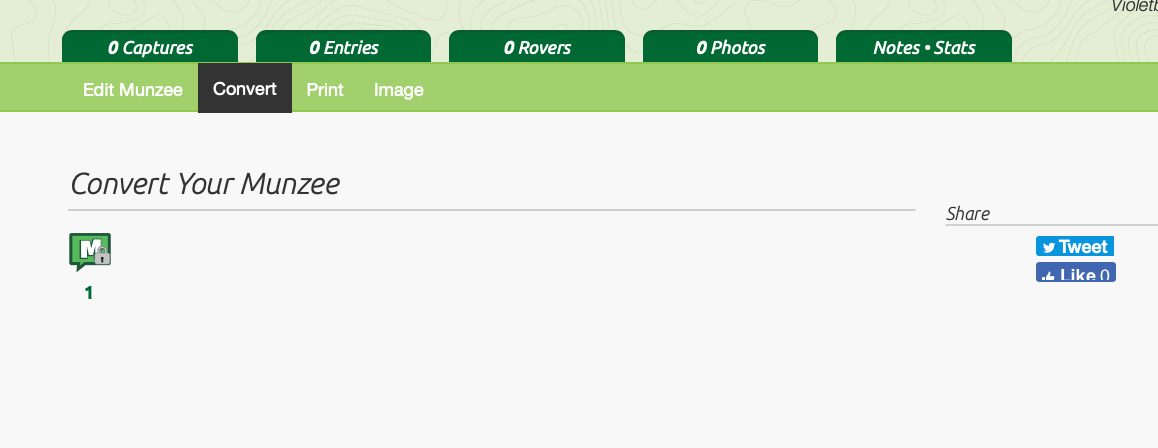
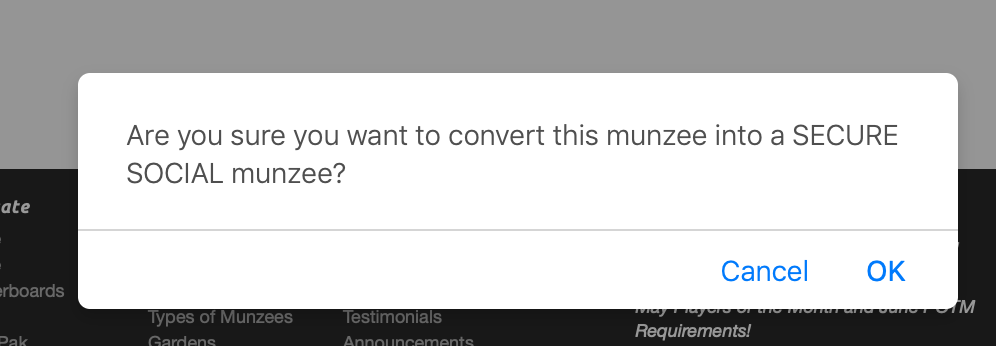
To convert a Secure Social from your phone, go to your Social Munzees, click on the munzee you wish to convert, select the three dots in the upper righthand corner of the screen, and choose the Convert option. This will take you to a screen that will allow you to “Make it Special” if you have a conversion credit available.
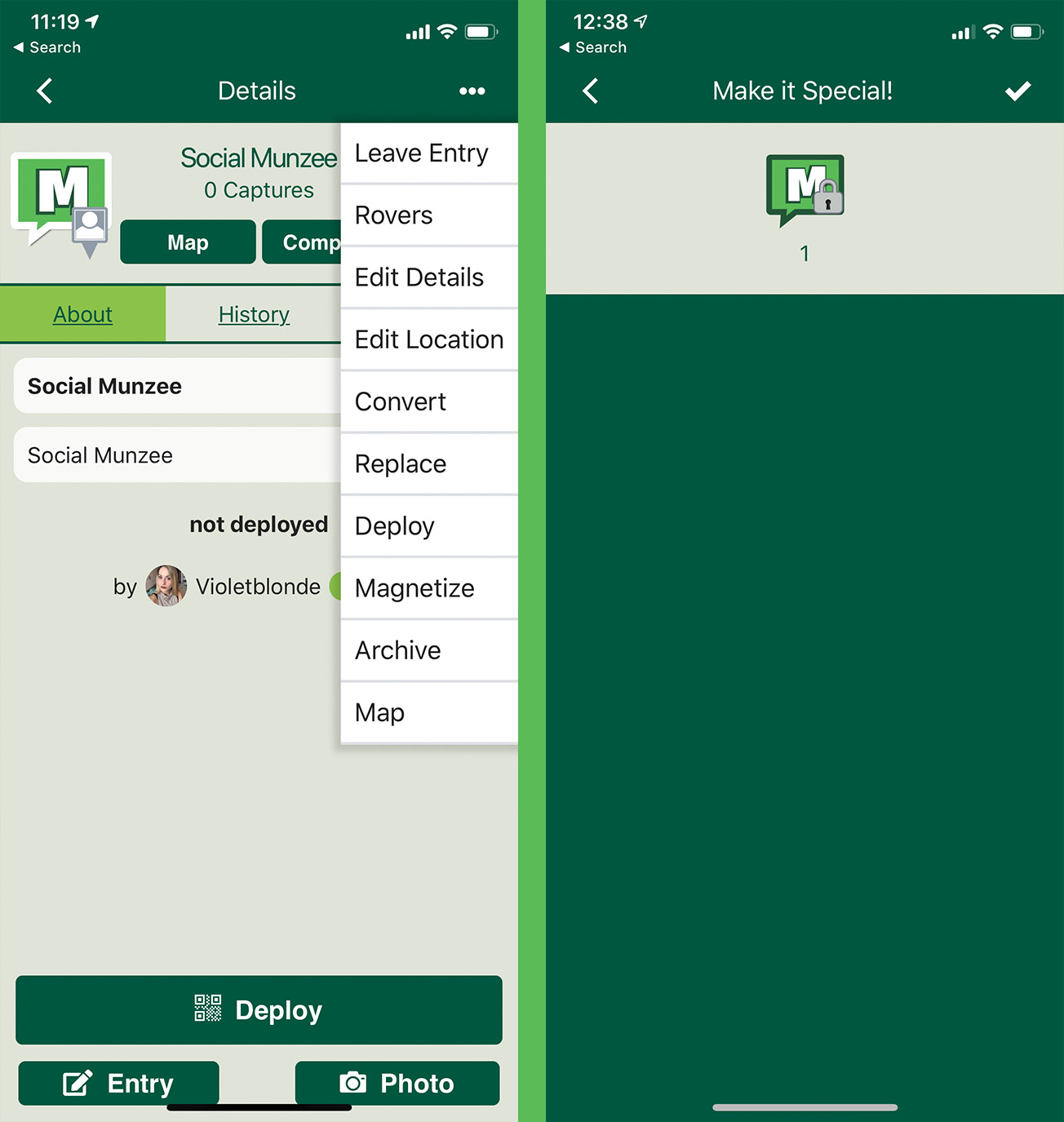
How to generate the new code:
Remember a Secure Social has to create a unique code each time it is captured. So after a code is captured, click update and then refresh the page to see a new code.
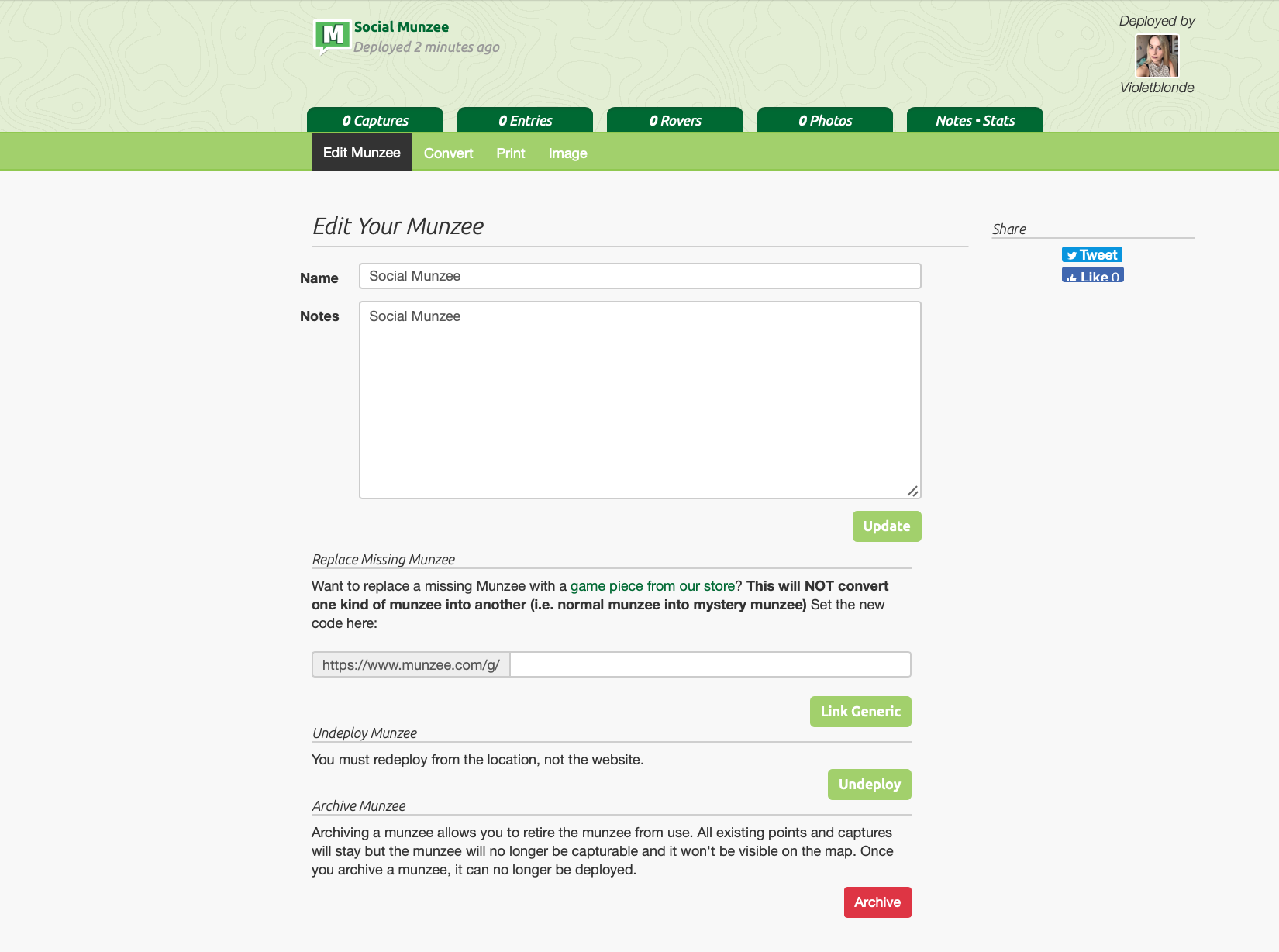
Social Badges:
You can also earn a variety of badges for interacting with Social Munzees as well! Earn up to five Social Butterfly badges by capturing other people’s personals. You can also earn up to four Social Frog badges by having your own Socials capped as well. So get out there and socialize!

